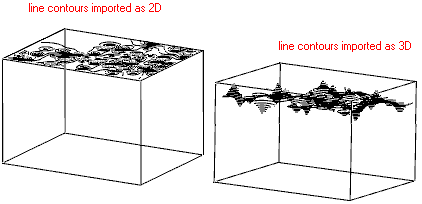RockPlot3D - File | Import | DXF
While the RockPlot3D File | Open command is used to open existing RockPlot3D Rw3D files, the File | Import DXF command can be used to display 2D and 3D DXF files. The DXF file will be appended to any items already displayed. This tool imports DXF LINE, POLYLINE, LWPOLYLINE, 3DFACE, SOLID, and CIRCLE (filled) commands.
If your DXF file contains text that will not import into the 3D window, try instead importing the file into RockPlot2D, and then exporting to RockPlot3D from there.
Menu Options
Step-by-Step Summary
- File Name: Click on the button to select the name of the DXF file to be imported, accessing other folders as necessary.
- Include 3D Elevations: Click in this radio button if the DXF entities include elevation information (Z values) and you want the entities displayed in 3D. For example, if your DXF file contains contour lines with elevations, this option will allow the lines to "float" at their respective elevations. Compare the following examples, in which the line contours are imported as 2D (flat) versus 3D.
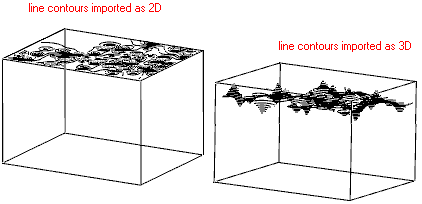
- Vertical Offset: Use this setting to adjust up (positive values) or down (negative values) the elevations in all of the DXF entities. For example, to display line contours 200 feet above their actual level, so that they float above an existing surface in RockPlot3D, you would enter "200" for the Vertical Offset.
- 2D Only: Click in this radio button if the DXF entities either don’t include elevation information or are to be displayed as flat. (See the example above.)
- Elevation: If you choose 2D Only, you need to specify the elevation at which the flat DXF image is to be floated.
- Clip to Project Dimensions: Check this box if the contents of the DXF file extend beyond your RockWorks project's extents, and you want to clip the entities within the project dimensions.
- Default Color: Click in this color box to select a color for any DXF entities for which a color is not specified.
- If necessary, open the existing RockPlot3D file to which the DXF file is to be appended. Or, open a new RockPlot3D window.
- Select the File | Import | DXF command.
- Enter the requested menu options, described above.
- Click OK.
The program will read the selected DXF file and import the DXF LINE, POLYLINE, LWPOLYLINE, 3DFACE, SOLID, and CIRCLE (filled) items. If you see errors for items that RockPlot cannot import, click the Abort button to halt the process, or the Ignore button to ignore the error(s).
 Back to RockPlot2D Overview
Back to RockPlot2D Overview

RockWare home page