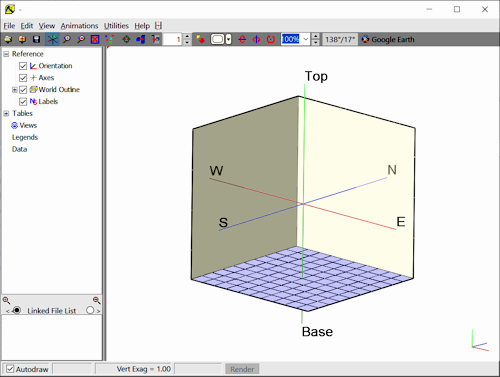
RockWorks | Window | RockPlot3D
A new RockPlot3D window is created automatically any time that a 3-dimensional image is created within RockWorks. Typically RockPlot3D is displayed as a tab "embedded" in the program Options window; it can also be displayed in a stand-alone window.
If you wish to open an existing 3D scene that has already been saved as an Rw3D file, you can:
- Open it directly via the Project Manager. (More info)
- Open the saved scene into the current RockPlot3D window, replacing the current scene. (More info)
- Create a new RockPlot3D window, and open the scene into the new window, discussed here.
- To launch a new, blank RockPlot3D window, click on the Plot3D button in the top-left portion of the main RockWorks program window.

- Follow the instructions about Opening a 3D View.
 Back to Managing RockPlot3D Files
Back to Managing RockPlot3D Files

RockWare home page
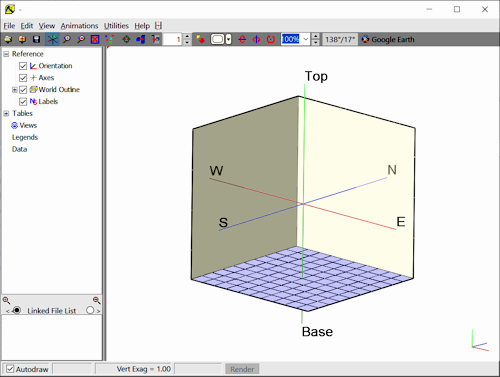
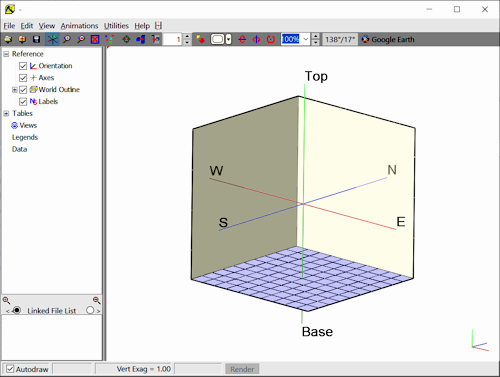
![]() Back to Managing RockPlot3D Files
Back to Managing RockPlot3D Files