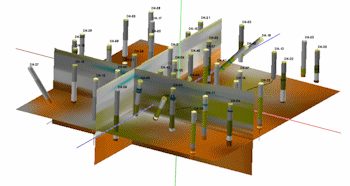
RockPlot3D can display 3-dimensional solid models as isosurfaces or using all voxels. In addition, you can display horizontal and vertical slices within the solid model (see Isosurfaces / Inserting Slices, Voxel Models / Inserting Slices, or Color Models / Inserting Slices).
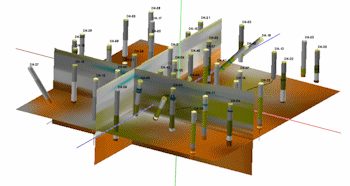
Once created, these solid model slices then become data items of their own with their own options: You can adjust the surface appearance, transparency, smoothing, and position. The program will display the slice's area, which can be updated based on any filter settings.
The program will display the Slice Options window.
![]() Back to RockPlot3D Data Items
Back to RockPlot3D Data Items