RockPlot3D | Offset Items
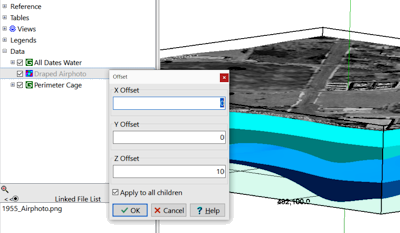
Use this RockPlot3D tool to adjust the position of a data item, or a group of data items, along the X, Y, and/or Z axes of the 3D scene.
- Right-click on the data item or group that you wish to offset and select Offset Items.
(If you don't want to offset the entire group, be sure to expand the Group heading in the view list to expand it, so that the individual data items are visible.)
- Enter the desired offset in your output dimensions:
- X Offset: Enter the distance along the X axis to which the data item(s) will be moved. A positive value will offset eastward, a negative value westward.
- Y Offset: Enter the distance along the Y axis to which the data items(s) are to be moved. A positive value will offset northward, a negative value southward.
- Z Offset: Enter the distance along the Z (vertical) axis to which the data item(s) are to be moved. A positive value will offset upward, a negative value downward.
- Apply to all children: Check this box for the offset(s) to be applied to all other data items organized under the selected item.
- Click OK.
- You will see the item's position changed as requested in the scene.
 Back to RockPlot3D Data Items
Back to RockPlot3D Data Items

RockWare home page
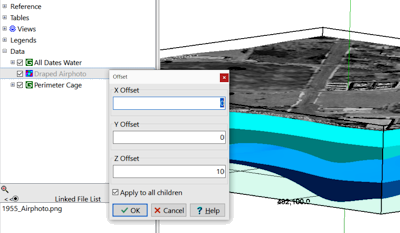
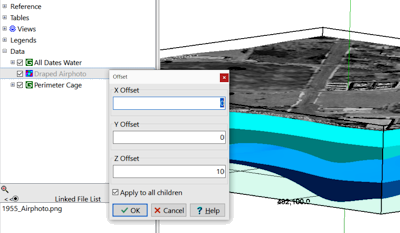
![]() Back to RockPlot3D Data Items
Back to RockPlot3D Data Items