You can copy/paste the Serial Number and Verification Code separately if you prefer.
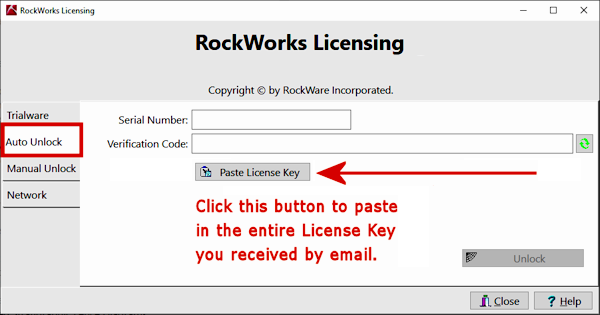
If you purchased a Single license or an Annual license of RockWorks, you can install the software onto a single computer. The license is activated with an "unlocking code" which is supplied by RockWare. There are two methods of entering the Unlocking Code to activate the license: Automatic (easiest and discussed in this topic) and Manual.
To Auto-Unlock the license, first look for the email you received from RockWare after purchase. Specifically, you will need the License Key. If you have that email handy and if you have internet access, follow the steps listed below to activate your license.
! You must have standard user or higher privileges (e.g. administrator) to unlock the license. Restricted users should contact their system administrator.
! if you purchased a Network license please refer to those instructions.
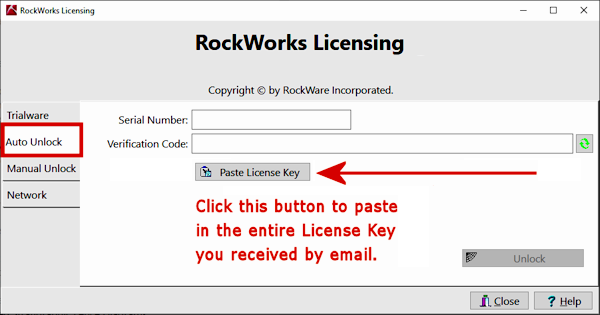
The status of the license will be displayed in the lower-right corner of the main program window, showing either a Single license or a Time-Limited license.
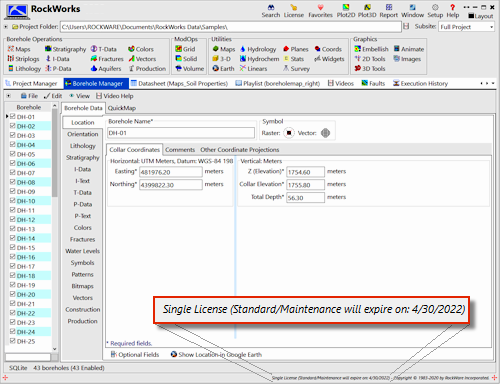
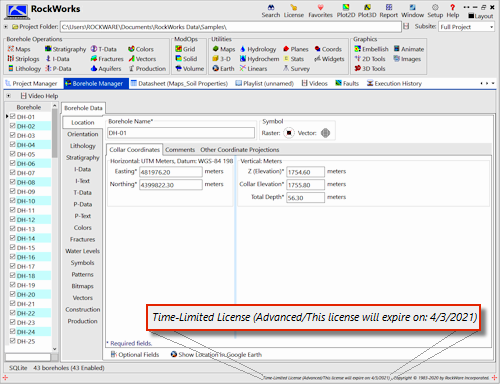
![]() Back to Licensing
Back to Licensing