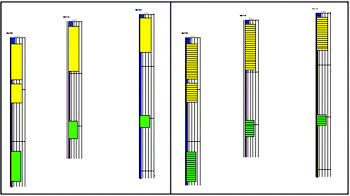
RockWorks | Borehole Manager | I-Data | Analyze | Resample
Use this program to read irregularly-spaced, classification (non-gradational) data in an existing I-Data column and resample them to a specified depth interval, recording the resampled values in a user-selected I-Data column. Any existing data in the output column will be overwritten.
This is accomplished by identifying the thickest sub-interval within each resampling interval and using that G value for the resampled intervals. (No reinterpolation of the G values occurs.) In the event that two or more sub-intervals have the same G-value, they are considered as one (for comparison purposes). In the event of a tie (two or more equally-thick sub-intervals), the program will choose either the interval with the highest G-value or the lowest G-value as you define in the menu.
Example: Let's say that you have used the Borehole Manager's Lithology | Lithology -> I-Data program to create an I-Data listing of porosity values based on lithotypes. You can use this resampler to divide the intervals into smaller, regular intervals for modeling.
Feature Level: RockWorks Standard and higher
Menu Options
Step-by-Step Summary
- Input/Output
- Input (I-Data): I-Data Track: Click here to select the existing I-Data column that contains the measurements to be resampled.
- Output (I-Data): I-Data Track: Click here to select the I-Data track where the resampled values are to be recorded. Any existing data will be overwritten.
! You can add a new column to the I-Data table by clicking the button to the right.
-
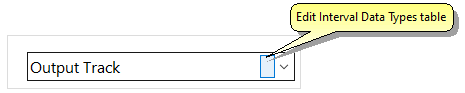
- Re-Sampling
- Sample Interval: Type in the depth interval at which the points are to be resampled. In the examples below, the original porosity intervals were assigned based on lithologic intervals. The middle cross section displays the porosity data resampled at 5 meter intervals. The lowest section shows the data resampled at 1 meter intervals.
-
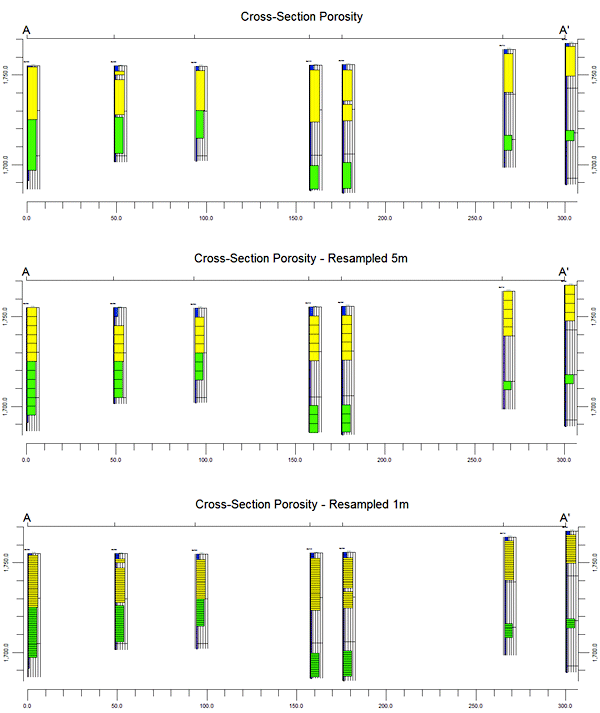
- Tie-Breaking Method: If two or more sub-intervals have the same thickness, the program will choose either...
- Use Interval with Lowest G-Value: The interval with the lowest G-value will be selected.
- Use Interval with Highest G-Value: The interval with the highest G-value will be selected.
- Apply to
Choose whether the program is to perform the computations for All Boreholes (enabled and disabled), Enabled Boreholes Only, or Sigle Borehole. The latter will default to the currently-selected hole in the database; choose a different borehole name from the list as you wish.
- Access the RockWorks Borehole Manager program tab.
- Create, if necessary, a column in the I-Data table where the resampled computations will be stored. If there is any existing data in this column, it will be overwritten. See Defining the I-Data Columns for more information.
- Select the Borehole Operations | I-Data | Resample menu option.
- Enter the requested program settings, described above.
- Click the Continue button to proceed.
The program will read the contents of the input track and perform the requested resampling, recording the output in the indicated I-Data column.
 Back to I-Data Menu Summary
Back to I-Data Menu Summary

RockWare home page
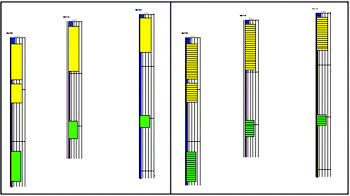
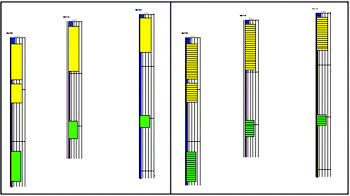
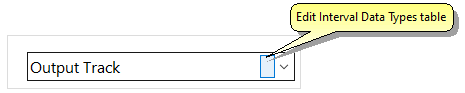
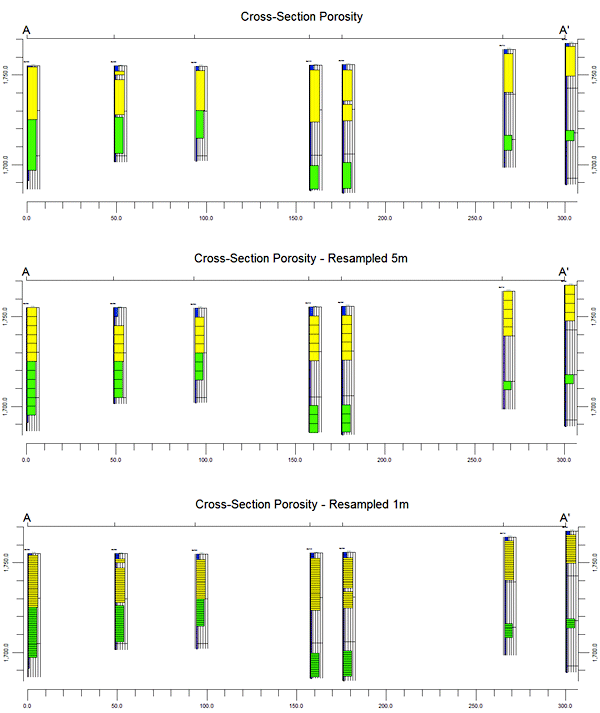
![]() Back to I-Data Menu Summary
Back to I-Data Menu Summary