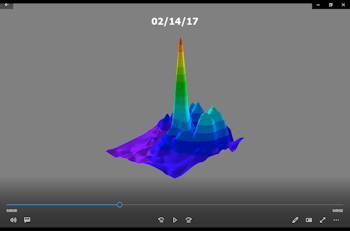
RockWorks | Graphics | Animate | Grids -> 3D Surface Animation
Use this program to read two grid models or a list of grids, and create 3D surface animations based on the model changes over time. These animations may be saved to a variety of video formats. This is commmonly known as "grid morphing".
Example applications include: Groundwater contamination, glacial melting (or growing), subsidence, swelling (e.g. volcanoes / pre-earthquake bulging), in-situ leach monitoring.
Feature Level: RockWorks Basic and higher
Menu Options
Step-by-Step Summary
- Input Grids
Use these settings to define whether the morph is based on two grid models or on multiple models.
- Two Models: Click this radio button if the morph sequence is to be based on two existing grid models.
- Starting Grid: Click to browse for the name of the existing grid model (.RwGrd file) that is to represent the start of the morph.
- Date: Use this box to define the date represented by the starting grid.
- Ending Grid: Click to browse for the name of the existing grid file to be the end of the morph sequence.
! This grid must have the same dimensions and number of nodes as the starting grid.
- Date: Choose the date represented by the ending grid.
- List of Models (Datasheet): Click in this button if the morph sequence is to be based on more than two existing grid models. This requires that you have the grid model names (.RwGrd files) listed in a column in the current datasheet, along with their sampling dates.
- Grid Name Column: Select the name of the column in your datasheet which lists the names of the grid models to be morphed.
- Date Column: Select the name of the column in your datasheet which lists the date represented by each grid model.
- Include Time Within Dates: Check this item if the dates in the Datasheet include time of day and this is to be included in the morph.
- Transitional Frames: Here you define the number of intermediate grid models to morph between the beginning and ending grids (if you are morphing only two) or between each of the listed grid models (if you are morphing from a list) for generating the map images. If you choose "10" for example, there will be 10 intermediary maps created between each input grid. Note that RockWorks does not store the intermediate grid models, just the map/image representations of the grids.
- Grid Display
Click this tab to set up the 3D Surface Map Options (colors, surface type, etc.).
- Other 3D Diagram Options
Use these checkboxes to append other layers to the 3D scene.
Click each tab to set up the 3D diagram layers (images, infrastructure, reference cage, etc.).
- Output Options: Click on this tab to define the animation output file type and display settings. (More info)
- Access the RockWorks Datasheet program tab.
- If you will be morphing two RockWorks grid models, be sure these .RwGrd files already exist in the project folder.
If you will be morphing 3+ grid models, open or create a datasheet that lists the names of the RockWorks grid models (.RwGrd files) to be morphed and the dates associated with these files. These files must reside in the current project folder. The grid files should be listed with the first model in the sequence listed first and the last model listed last.
! Click the Example button at the top of the window to load a sample file that is installed with the program.
! The grid models to be morphed must have the same dimensions and node densities. If you are unsure, use the ModOps | Grid | Statistics | Report tool to view a summary of any grid file.
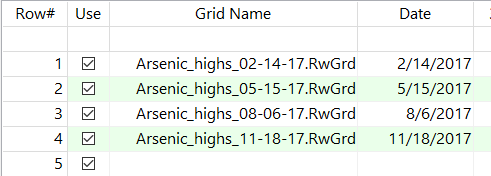
- Select the Graphics | Animate | Grids -> 3D Surface Animation menu option.
- Enter the requested program settings, described above.
- Click the Continue button to proceed.
The program will:
- Load the first and second grid models, and generate the selected number of intermediate grid models using an averaging method ((Grid A + Grid C)/2 = Grid B). It will repeat for all of the remaining grids.
- Generate a 3D surface representation of each grid model using the requested diagram options.
- Export each 3D scene to a PNG image format, storing the image files using the requested file name prefix, in the "Animation_Frames" sub-folder in your project folder.
- Generate the selected video output.
- Load the output video into the default player, if requested.
 Back to Animate Menu Summary
Back to Animate Menu Summary

RockWare home page
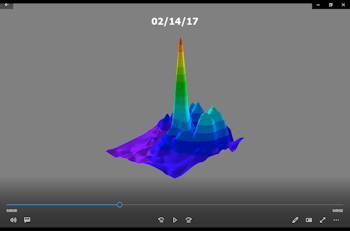
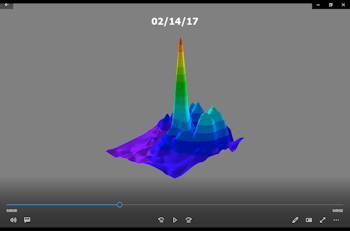
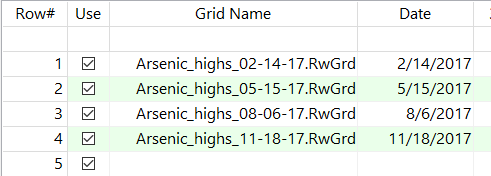
![]() Back to Animate Menu Summary
Back to Animate Menu Summary