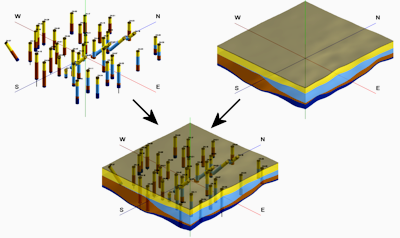
RockWorks | Graphics | 3D Tools | Merge 2 Files
This program is used to combine two RockPlot3D Rw3D files into a single diagram. This program has the same function as the File | Append tool within RockPlot3D itself.
See the Montage tool to combine more than two Rw3D files.
Feature Level: RockWorks Basic and higher
Menu Options
Step-by-Step Summary
- Input Files
- RockPlot3D File #1: Click here to browse for the name of one Rw3D file to be combined with another.
- RockPlot3D File #2: Click here to browse for the name of the other Rw3D file to be combined with the first. These Rw3D files, and any linked files referenced within them, must be in the same folder.
- Output Options: Use these settings to define whether the output scene is to be saved (or displayed as "untitled"), how the file should be named, and whether it is to be displayed after it is created. It also offers export options. (More info)
- Be sure that the Rw3D files to be combined, and any of their linked files, are in the same folder.
- Select the RockWorks | Graphics | 3D Tools | Merge 2 Files menu option.
- Enter the requested program settings, listed above.
- Click the Continue button to proceed.
RockWorks will add the contents of the #2 Rw3D file onto the end of the #1 Rw3D file. The combined scene will be displayed in a RockPlot3D tab in the options window.
- You can adjust any of the diagram option in the pane to the leftand then click the Continue button again to regenerate the combined 3D scene.
- View / manipulate the image in RockPlot3D.
 Back to Grafix Menu Summary
Back to Grafix Menu Summary

RockWare home page
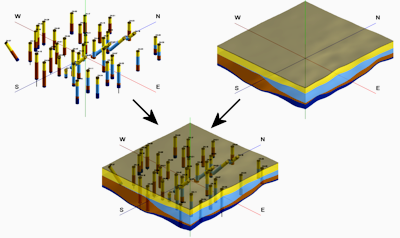
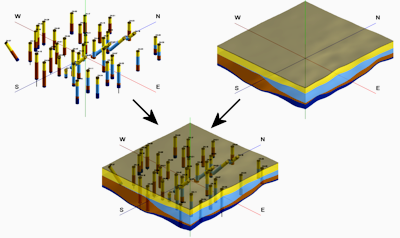
![]() Back to Grafix Menu Summary
Back to Grafix Menu Summary