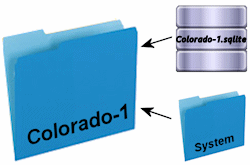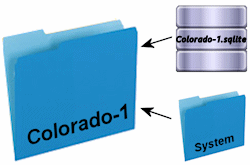The data for the Borehole Manager is stored in a SQLite database.* Some of the benefits of using a database structure for data storage include:
- Relational integrity: The database keeps track of records in a table that refer to records in other tables, such a stratigraphic unit for a borehole linking to the stratigraphy type table.
- This prevents accidental deletions - a borehole cannot be deleted if there is data entered in any of its tables, at least not without the database asking you to confirm the deletion.
- This also allows for data updates - if you rename a formation from "Aquifer-1" to "Upper-Aquifer", then all boreholes referencing that formation would be updated automatically.
- Queries: RockWorks contains some built-in query tools, that allow you (for example) to enable all boreholes that contain a particular formation or lie within a specific area. In addition, advanced users could use Access for detailed queries.
- Data validation: Numerical values are checked and stored, preventing entry of alphabetic characters. Date fields (like Water Level Dates) are validated to be actual date/time values.
Some important notes:
- RockWorks uses a project folder for storage of all borehole data and related files.
- The .SqLite file that's created for a new project will be assigned the same name as the project folder. For example, if you create a new project folder named "Colorado-1", then the project database will be named "Colorado-1.sqlite".
- The data dictionaries, which define available fields, which tabs are displayed, etc., are stored in a "system" folder inside your project folder. This allows you to maintain custom data dictionaries for different projects.
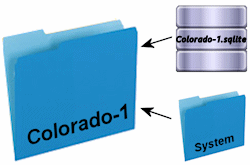
- Lookup tables, such as those that define stratigraphy types and lithology types, are stored in the database.
- Changes that you make to the borehole database are saved automatically - there is no "Save" option.
- Use the File | Backup Database to create periodic backup copies of your database, particularly before importing data, etc.
* Sqlite is the default database format for RockWorks. Microsoft Access compatible MDB is also an option for all program levels. The Advanced version of the software supports Microsoft’s SQL Server and other network-based databases; their setup details will be different. See Creating a New Project for more information about setting up a SQL-Server database.
 Back to Entering Borehole Data - Overview
Back to Entering Borehole Data - Overview

RockWare home page