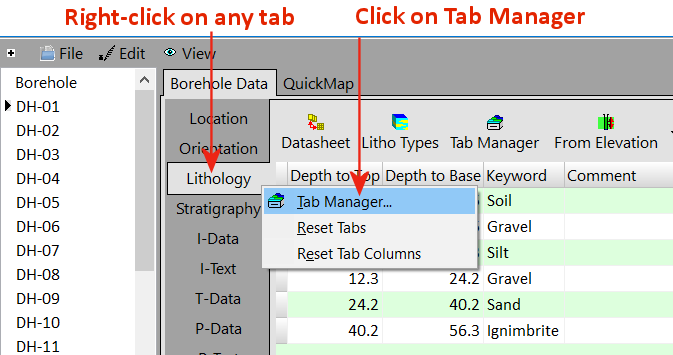
The RockWorks database allows you to change the label on the tabs for the borehole data tables. This can simplify data entry when your organization uses different terminology than is used in the RockWorks database defaults.
You can also change the table colors.
! These changes are stored in a "system" folder inside each project folder, so you can define a different setup for different projects.
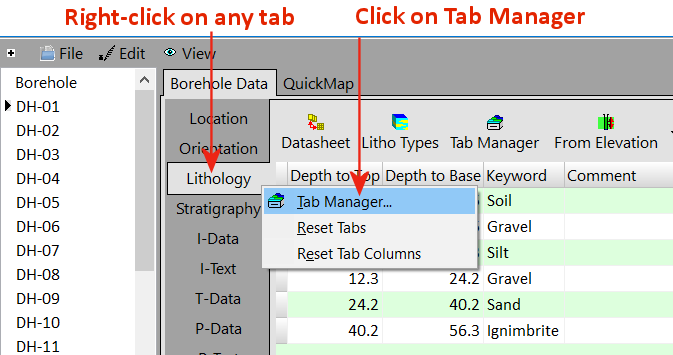
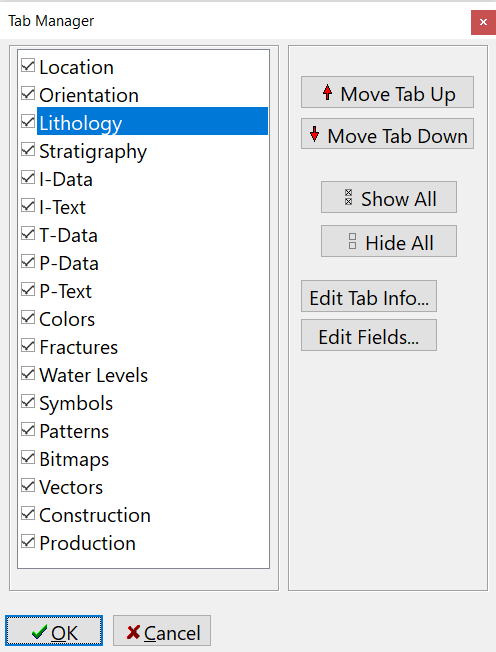
- To change the tab's name, edit the title displayed in the Name field.
- To change the tab's colors, click in the drop-down box and choose your desired color.
- Accept any changes by clicking the OK button. Cancel changes using the Cancel button.
![]() Back to Database Overview
Back to Database Overview