This example illustrates 4 lithology intervals (left) with two interbeds declared (right). Notice how the names on the datasheet tabs match (both are "Lithology").
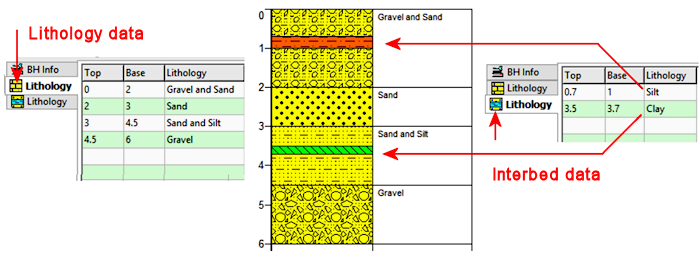
Introduction
Example
How to enter Interbed Data
Use: The LogPlot Interbed datasheet is used to define interbed zones to plot as patterns within a Lithology Pattern column that has the same name. The interbeds are declared with keywords, just like the Lithology intervals. However, interbed text is not displayed.
Corresponding log design component: Interbed patterns will be plotted on the log in the Lithology Pattern column of the same name.
Corresponding RockWorks data table: none
Right-Click Options: When you right-click in any of the Interbed tab's cells, you have the following options:
Cut, Copy, Paste Insert/Append/Delete Rows Manipulate Columns Edit Data Page Name Delete Data Page Move
This example illustrates 4 lithology intervals (left) with two interbeds declared (right). Notice how the names on the datasheet tabs match (both are "Lithology").
! This is important. Unless you link this Interbed data with a particular Pattern column, they won’t plot. The Interbed datasheet and the Lithology Pattern column must have the same name.
Shortcut: Use the right-click options to rename the data page.
Name: The name displayed on the datasheet's tab is used to match the data to a particular Lithology Pattern column in the log design. This name is declared when you first create the data page (above) and can be edited using the Data | Edit Data Page Name menu option.
Top, Base: In these columns list the depth at the top and the base of the interbed interval being described on that row.
Lithology: Type in the "keyword" for the interval.
Shortcut: Rather than typing in the keyword name, just double-click on the keyword cell to bring up the Lithology Selector window. Here you can pick from the available keywords in the current keyword file and view the pattern that is associated with them.
You can use the <Tab> key to advance from cell to cell, and from the end of a row to the next row within the tab.
![]() Back to LogPlot Datasheet Summary
Back to LogPlot Datasheet Summary