
RockWorks | Utilities | Survey | Borehole Survey
This program is used to read depths, bearings, and inclinations from a data file, and compute XYZ coordinates at user-specified intervals down the borehole that are recorded in a new datasheet. It also offers a 2D and 3D diagram view of the deviated borehole.
Menu Options
Step-by-Step Summary
Menu Options
- Input Columns:
- Depths: Select the column in the input file where the depth measurements are listed. Be sure you have your units defined.
- Bearing: Select the column in the input file where the survey bearings (in 0 - 360 degree azimuth) are listed.
- Inclination: Select the column in the input file where the inclinations of the drillhole are listed.
- Collar Location:
- X (Easting), Y (Northing), Z (Elevation): These prompts are used to enter the X, Y, and elevation at the top of the hole.
! It’s important that the X and Y location coordinates and the elevations are recorded in the same units, such as meters or feet, and that they match the depth units listed in the input file.
- Total Depth:
- Automatic: Choose this option if the total depth of the hole should be set automatically to the deepest survey point listed in the data file.
- Manually Specified: Choose this to enter the TD of the hole. Expand this heading to enter the depth.
- Depth Increments / Resolution: Enter the interval at which you want XYZ coordinates computed, recorded in the datasheet, and displayed with symbols on the output diagram.
- Create XYZ Listing: Insert a check in this box if you want the program to create an output datasheet in which it will record the computed X,Y, and Z coordinates of the downhole survey, at the increment specified above. Expand this to specify the number of decimal places to use in the computed coordinates.
- 2D Diagrams: Expand this heading to select which, if any, 2D diagrams to create.
- Plan Map: Check this to create a plan-view map of the borehole survey trace.
- Border: Check this to add axis annotation with coordinates and tick-marks. Expand this heading to set the Border Options.
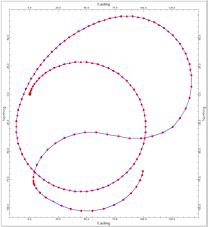
- Profiles: Check this box to create two profile diagrams of the deviated drill hole. Expand this to establish the settings.
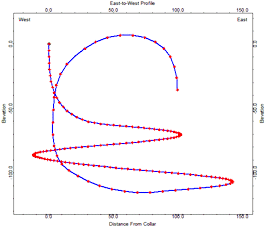
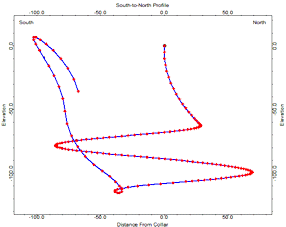
- Annotation Size: This determines the size of the text labels along the border, as a percent of the project size. Default = 2
- Horizontal Annotation Intervals: Choose Automatic or Manual. For the latter you can specify the number of map units at which tick marks and labels are to be plotted along the horizontal axes of the profiles.
- Vertical Annotation Intervals: Choose Automatic or Manual. For the latter you can specify your depth units at which the ticks and labels are to be plotted for the vertical axes.
- Plot Collar Symbol: Check this to display the start of the survey trace with a specific symbol. Expand this heading to choose the symbol and color.
- Plot Symbols at each Survey Point: Check this to plot a specific symbol at each downhole survey point read from the data file. Expand this heading to choose the symbol and color.
- Plot Symbols at each XYZ Point: Check this to plot a specified symbol at each computed survey point, defined by the Depth Increments, above. Expand this heading to choose the symbol and color.
- Connect XYZ Points with Polyline: Check this to connect the survey points with a polyline. Expand this heading to choose the line style and color.
- Create 3D Diagram: Check this to output a 3D display of the well.
- Borehole Radius: Specify the radius of the 3D tube, as a percent of the project size. Default = 2.
- Borehole Color: Choose Monochrome (and select a color for the tube) or Random (for which each tube segment will be assigned a different color).
- Vertical Lines to Horizontal Plane: Check this to plot a line from each segment endpoint to a specific elevation: The highest elevation in the diagram, the lowest elevation, or a user-defined elevation. Note that the number of vertical lines will correspond to the resolution of the computed survey, established above.
- Reference Cage: Check this box to add 3D axis annotation with coordinates and tick-marks. Expand this heading to establish the 3D cage options.
Step-by-Step Summary
- Access the RockWorks Utilities program tab.
- Open a data file that contains the downhole survey data. (Sample file = \RockWorks17 Data\Samples\Borehole_Survey_01.RwDat)
- Select the Survey | Borehole Survey menu option.
- Enter the requested menu items, described above.
- Click the Process button at the bottom of the window to continue.
The program will read the downhole survey information from the input file. It will determine the downhole trace of the drill hole, and will determine the X, Y, and elevation coordinates at the specified interval down the hole. If requested, it will list these computations in a data tab in the options window. If requested, the 2D plan map and/or vertical profiles will be generated and displayed in RockPlot2D tab(s) in the window. If requested, the 3D diagram will be displayed in a RockPlot3D tab.
- You can adjust any of the options along the left and click the Process button to regenerate the data or diagrams.
! Each time you click the Process button, the existing data and/or displays will be replaced.
- View / manipulate / save the report and/or diagrams.
See also
- The Borehole Manager’s Orientation tab for entry of downhole survey information in that data window.
- The Borehole Manager's Striplogs menu for options about creating strip logs.
 Back to Survey Menu Summary
Back to Survey Menu Summary

RockWare home page


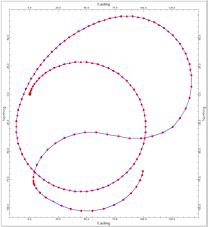
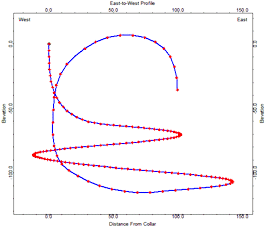
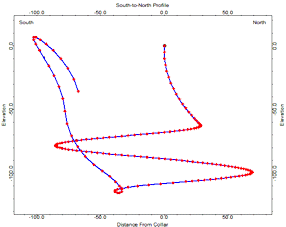
![]() Back to Survey Menu Summary
Back to Survey Menu Summary