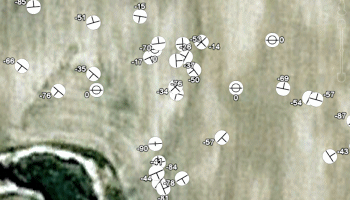
RockWorks | Utilities | EarthApps | Points | Strike & Dip
Use the programs in the Utilities | EarthApps | Strike & Dip menu to read XY locations, strike or dip direction and dip angle from the Datasheet Editor, and generate maps which illustrate the strike and dip with 2D symbols or oriented 3D discs.
2D Symbols: The output map has symbols rotated to indicate strike and dip direction. Simple labels are available.
3D - Simple: Strike and dip are represented with oriented disks, all of the same size and color.
3D - Advanced: Strike and dip are represented with oriented disks, using the color, size, and thickness as listed in the datasheet.
![]() Back to EarthApps Summary
Back to EarthApps Summary
"Google" is a trademark of Google Inc.