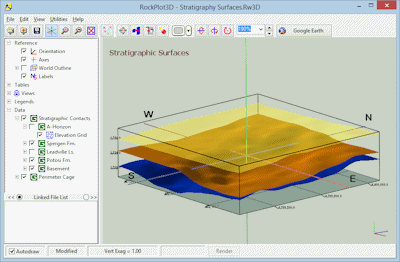
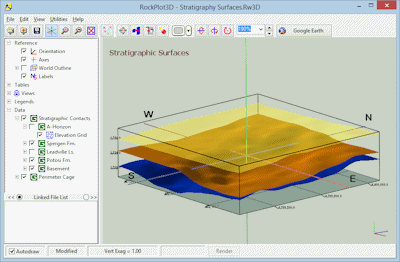
RockPlot3D is the 3D plotting window in RockWorks. It is used to display all 3-dimensional images generated by RockWorks, such as 3D logs, surfaces, solids, and fence diagrams. Whenever a diagram like this is created, it will be plotted automatically in a RockPlot3D tab in the Options window. RockPlot3D can also be displayed as a stand-alone window.
RockPlot3D contains many image manipulation features. The following lessons are offered:
![]() If this is the first lesson set you’ve done, please be sure you have (1) opened a project folder, and (2) restored the program defaults.
If this is the first lesson set you’ve done, please be sure you have (1) opened a project folder, and (2) restored the program defaults.
Plot 3D logs (rotate, other views, dimensions, reference items, background color).
Append stratigraphic surfaces (adjust surface transparencies and other characteristics).
Append a geochemical isosurface and airphoto (adjust isosurface appearance).
! All of these lessons use existing 3D images, shipped with the program. See the Borehole Manager tutorial for other lessons regarding creating 3D images from downhole data, and manipulating them in RockPlot3D.
! RockPlot3D is offered with the free version of RockWorks, and you can use it to open, view, and manipulate saved .Rw3D files. However, you'll need to have a RockWorks Basic, Standard, or Advanced license to create these 3D scenes.
![]() Back to main menu
Back to main menu