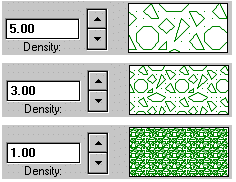The Select Pattern window displays all of the pattern designs contained in the current Pattern Table. The factory default Table is "RockUtil.RwPat" (in the RockWorks system folder).
This window is used to view patterns, select pattern colors and density, open other Pattern Tables, and access the Pattern Editor.

- To view pattern designs that aren't visible, drag the scroll bars up or down as appropriate.
- To view the index number for a pattern design simply move the mouse pointer to that pattern sample in the Select Pattern window, and see the pattern's index number shown in the reference bar at the bottom of the window. The pattern library accommodates up to 1000 pattern designs.
- To select a pattern to be active simply click on the pattern sample to be active. It will be displayed in the preview box at the top of the Select Pattern window.
- To adjust the pattern density:
- You can either type in a new value in the prompt box, or use the up- or down-arrow buttons to adjust the value. As you change the density setting, the pattern Preview will be updated, at the top of the Select Pattern window.
- The greater the setting, the more coarse the pattern (the larger the repeating pattern "cell"); the lesser the setting, the the more dense the pattern (the smaller the repeating pattern "cell"). Pattern densities would typically range from 1 on the very dense side to 5 on the very coarse side.
-
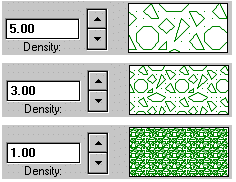
- The density change will be displayed in the pattern Preview only. Density selections will not be stored in the Pattern Table itself because it stores pattern designs only.
- By contrast, colors and densities for patterns are stored in the RockWorks Stratigraphy, Lithology, Aquifer and Well Construction Type Tables, in RockWorks Utilities datasheets with pattern style columns, in Pattern Index Tables, and more. What this means is that a particular pattern design (such as a "sand" dot pattern) can be used in different colors and densities for different rock types (coarse sand versus fine sandstone).
- To select pattern colors:
- Click on the Foreground and Background buttons, and make a color selection.
- The colors will be displayed in the pattern Preview only, at the top of the Select Pattern window. The color selections will not be stored in the Pattern Table, because it is used to store pattern designs only.
- By contrast, colors and densities for patterns are stored in the RockWorks Stratigraphy, Lithology, Aquifer and Well Construction Type Tables, in RockWorks Utilities datasheets with pattern style columns, in Pattern Index Tables, and more. What this means is that a particular pattern design (such as a "sand" dot pattern) can be used in different colors and densities for different rock types (coarse sand versus fine sandstone).
- To adjust the pattern line width:
- Click on the up- or down-arrow under "Line Width" to adjust the integer setting.
- The design preview will be updated to reflect the new line width.
- Note that the line width is not stored in the pattern table itself, but will be stored with the Lithology, Stratigraphy, Aquifer or Well Construction Type Table.
- To open a different Pattern Table:
- Click on the File menu at the top of the Select Pattern window, and choose Open.
- In the displayed dialog box, select the name of the Pattern Table you wish to view. Pattern tables have the file name extension ".RwPat". (This table will become the default Pattern Table, displayed in the Pattern Editor, etc.)
- Click on the Open button to open the Pattern Table you requested.
- Its pattern designs will be displayed in the Select Pattern window, and its name shown in the title bar at the top of the window.
- To save the current Pattern Table under a new name:
- Click on the File menu at the top of the Select Pattern window, and choose Save As.
- In the displayed dialog box, type in the name to assign to the Pattern Table and click Save.
- The new file name for this Table will be displayed in the title bar at the top of the Select Pattern window.
- To create a printable index to the current Table:
- With the desired Pattern Table displayed in the Select Pattern window, click on the Create Printable Index button.
- Patterns per row: Enter the number of pattern blocks to plot in each row of the index.
- Skip Empty Patterns (recommended): Check this box to omit blank patterns from the preview.
- Printer Setup: Click this button to choose the printer to which the index is to be output. The list of printers offered is based on your system setup.
- Click the Print button to create the output. The program will output the index to the selected printer.
- To access the Pattern Editor:
- In the Select Pattern window, click on the pattern design you wish to edit, or choose an empty design box to create a new pattern.
- Click on the Edit button at the top of the Select Pattern window.
- The program will display the selected pattern in the Pattern Editor.

RockWare home page