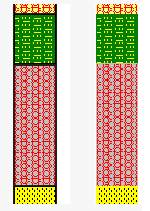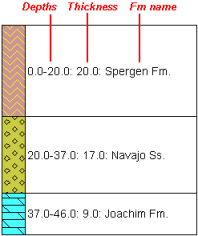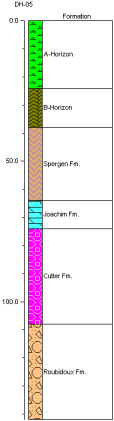 Use the Striplog Stratigraphy check-box to plot stratigraphic patterns in the log and/or the Stratigraphy Text check-box to plot formation names. The data is read from the RockWorks Borehole Manager's Stratigraphy table. When you click on the Stratigraphy or Stratigraphy Text items in the Visible Items pane or in the Layout Preview window you’ll see the following settings in the Options pane to the lower-right. Note that you can activate the stratigraphy pattern and text columns independently.
Use the Striplog Stratigraphy check-box to plot stratigraphic patterns in the log and/or the Stratigraphy Text check-box to plot formation names. The data is read from the RockWorks Borehole Manager's Stratigraphy table. When you click on the Stratigraphy or Stratigraphy Text items in the Visible Items pane or in the Layout Preview window you’ll see the following settings in the Options pane to the lower-right. Note that you can activate the stratigraphy pattern and text columns independently.
- Left Margin: Determines the space between the stratigraphy pattern column and the item to its left, as a percent of the output dimensions. The greater the value, the wider the space. Default = 0.1.
- Width: This setting establishes the width of the stratigraphy pattern column, as a percent of the project output dimensions. The greater the value, the wider the column. Default = 0.4.
- Column title: Click here to enter text to be displayed above the stratigraphy pattern column. If no title is desired, you can leave this field blank.
- Font: This establishes the size for the stratigraphy title as a percent of the project output dimensions. A smaller size setting creates smaller text characters. You can set the text color and angle as well.
- Vertical Offset: Determines how far above the column the title will be plotted. If you expect to apply vertical exaggeration of 5x or more to your log or section, you might consider a value of 0.
- Column Perimeter: Insert a check here to border the pattern column with a line style and color that you choose.
- Hide Pattern Borders: Insert a check here to remove the solid line borders from the pattern blocks.
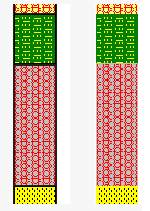
- Column Layout
- Left Margin: Determines the space between the stratigraphy text column and the item to its left, as a percent of the project output dimensions. The greater the value, the wider the space. Default = 0.
- Width: This setting establishes the width of the stratigraphy text column, as a percent of the output dimensions. The greater the value, the wider the column. Note that you may have to adjust this if you activate a number of the text fields, below. Default = 3.0.
! Text can wrap within this column, but beware that if you have lengthy descriptions and your column is narrow, the text intervals may overlap.
- Column Title: Click here to enter text to be displayed above the stratigraphy text column. If no title is desired, you can leave this field blank.
- Font: This establishes the size for the stratigraphy text title as a percent of the project output dimensions. A smaller size setting creates smaller text characters.
- Vertical Offset: Determines how far above the column the title will be plotted. If you expect to apply vertical exaggeration of 5x or more to your log or section, you might consider a value of 0.
- Column Perimeter: Insert a check here to border the column with a line style and color that you choose.
- Interval Labeling
- Font: Establishes the size for the stratigraphy text as a percent of the project output dimensions. A smaller size setting creates smaller text characters. Default = 0.5
- Fill Interval: Insert a check here if you want the background of the text column to be opaque. (This can be helpful when the logs overlie an interpolated panel, for example.) Click in the color box to select the fill color.
- Depths: If checked, the stratigraphy interval depths will be included.
- Thicknesses: If checked, the stratigraphy interval thickness will be included on the log. Thickness is computed from the depth intervals listed in the Stratigraphy data table. These values represent drilled (observed) thickness, not necessarily true thickness if the boring is inclined or deviated.
- Keywords: Plots the stratigraphic formation names (listed in the "Formation" column in the Borehole Manager’s Stratigraphy data table, and in the Stratigraphy Types Table).
- Comments: Plots any stratigraphy comments on the log. Be warned that although the text can wrap within the column, it's sometimes best to leave the Borders option, below, off if you choose to include lengthy text. It's also a good idea to set the font to a small size.
-
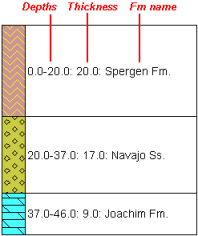
- Borders: Insert a check here if you want to include solid line borders between the stratigraphy intervals.
- Vertical Text Position: Select whether the text is to be placed at the top of the interval or the center.
- Label Contacts for Partially Defined Intervals: Check this box if units without base depths should be included in the Stratigraphy Text Column. Choose the font and line style for the labels.
 Back to 2D Striplog Options
Back to 2D Striplog Options

RockWare home page
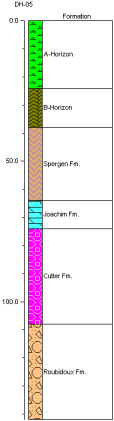 Use the Striplog Stratigraphy check-box to plot stratigraphic patterns in the log and/or the Stratigraphy Text check-box to plot formation names. The data is read from the RockWorks Borehole Manager's Stratigraphy table. When you click on the Stratigraphy or Stratigraphy Text items in the Visible Items pane or in the Layout Preview window you’ll see the following settings in the Options pane to the lower-right. Note that you can activate the stratigraphy pattern and text columns independently.
Use the Striplog Stratigraphy check-box to plot stratigraphic patterns in the log and/or the Stratigraphy Text check-box to plot formation names. The data is read from the RockWorks Borehole Manager's Stratigraphy table. When you click on the Stratigraphy or Stratigraphy Text items in the Visible Items pane or in the Layout Preview window you’ll see the following settings in the Options pane to the lower-right. Note that you can activate the stratigraphy pattern and text columns independently.