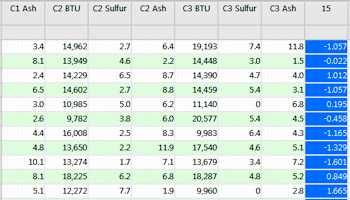
RockWorks | Utilities | Stats | Standardize
This program is used to read a single column of values from the datasheet and calculate the mean and the deviation of each sample value relative to the mean. The resulting data are stored in a new column in the datasheet. For example, a standardized value of "2" indicates that the original data value is 2 standard deviations above the mean. A standardized value of "-0.564" indicates that the original data value is 0.564 standard deviations below the mean.
Menu Options
Step-by-Step Summary
- Data Columns
- Input Origial Column: Select the name of the column in the current datasheet that contains the data to be processed.
- Output Standardized Column: Select the name of the column in the current datasheet where the computed standard deviations are to be stored. Be warned that any existing data in the column will be overwritten.
- Options
- Convert to absolutes: Insert a check in this item for the computed standard deviations to be converted to absolute values. This can be handy if you are searching for general anomalies, high and low together. Leave this un-checked to list standard deviations as both negative and positive values, helpful if you are looking anomalous lows separate from anomalous highs.
- Decimals: Enter the number of decimal places to be represented in the output values.
- Access the RockWorks Datasheet program tab.
- Enter/open/import your data into the datasheet. Be sure that the file contains at least one column of data to be read and manipulated.
- Select the Utilities | Stats | Standardize menu option.
- Enter the requested menu information, listed above.
- Click the Process button to continue.
The program will scan the source data column and calculate the mean and standard deviation for the data values. Each sample will then be standardized in terms of the deviation above or below the mean. If absolute values were requested, all minus signs will be stripped from the output data. These data will be listed in the requested output column of the current datasheet.
 Back to Statistics Menu Summary
Back to Statistics Menu Summary

RockWare home page
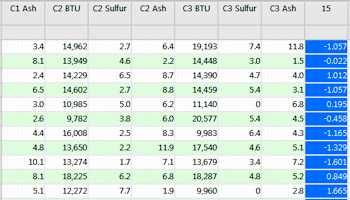
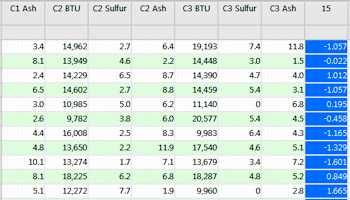
![]() Back to Statistics Menu Summary
Back to Statistics Menu Summary