RockWorks | Utilities | Solid | Statistics | Residuals
Use this program to compute the difference between observed G values (listed in the datasheet) and computed G values in an existing solid model. Both the model's values at the listed XYZ points and the residuals for those points will be listed in columns in the datasheet.
! This program requires that the source data, from which the solid model was computed, be displayed in the main RockWorks data sheet.
See also the scattergram program for a scatter diagram that will display observed versus computed node values.
Menu Options
Step-by-Step Summary
- Data Columns: Click this tab to specify the columns in the datasheet that list the original data from which the solid model being analyzed was created.
- Input: These prompts define the input data.
- X (Easting), Y (Northing): Select the columns that contain the X and Y location coordinates for the source data.
These can be Eastings and Northings in meters or feet, local coordinates, etc. See Defining your Datasheet Coordinates for more information.
- Z (Elevation): Select the data sheet column that contains the elevation (Z) values for the source data.
- G (Grade): Select the data sheet column that contains the original measurements that are represented in the solid model, below. These source G values will be compared to the interpolated G values in the solid model
- Output: These prompts define where the output calculations will be recorded.
- G (Predicted): Click on this item to specify the name of the column in the current datasheet into which the solid model's values at the listed XYZ locations will be listed. Any existing data in this column will be overwritten.
- Residuals: Click here to specify the name of the column into which the computed residuals are to be listed.
- Solid File: Click here to browse for the name of the existing solid model (.RwMod file), created from the data now listed in the main data sheet, whose node values are to be compared with the source G values.
- Access the RockWorks Datasheet program tab.
- Open the XYZG data from which the solid model was created. This is necessary because the program needs to know the original observed values against which the solid model node values will be compared.
- If the model was originally created in the RockWorks Utilities, the XYZG data was probably stored in an .RwDat file: Use the Program Manager to access this file.
- If the model was originally created in the Borehole Manager, you can transfer the source data to the Utilities data window using the Borehole Manager's File | Export | datatype | Datasheet menu option.
- Select the ModOps | Solid | Statistics | Residuals menu option.
- Enter the requested menu settings, described above.
- Click the Process button to continue.
The program will read the original data values from the main data sheet. It will determine the calculated solid model G-values for each control point location and compute the difference of observed minus grid values. The nodel values and results will be listed in the selected datasheet columns.
TIP: Use the Utilities | Stats | Histogram program to display the range of residual values. This gives a nice display of the accuracy of the model's nodes.
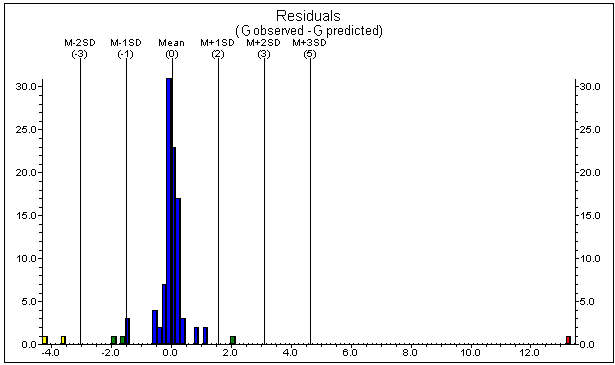
 Back to Solid Menu Summary
Back to Solid Menu Summary

RockWare home page
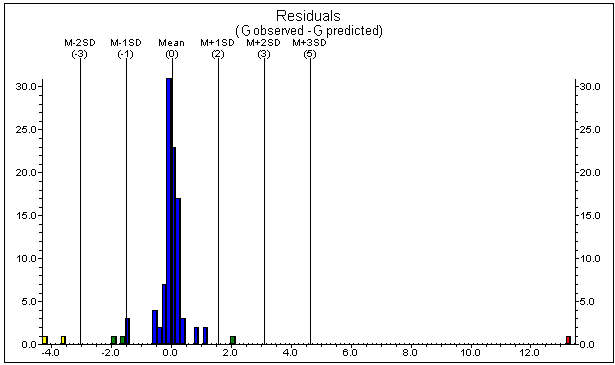
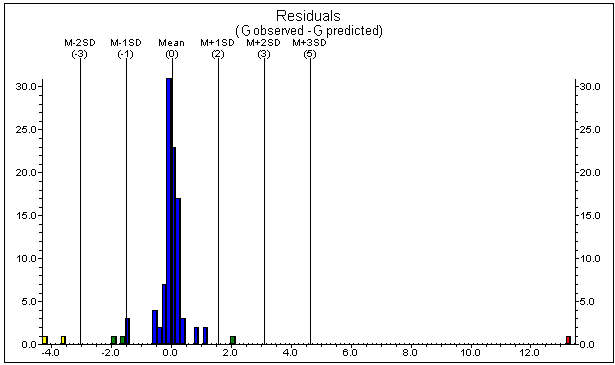
![]() Back to Solid Menu Summary
Back to Solid Menu Summary