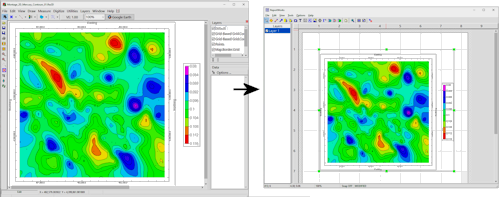
RockPlot2D | File | Export | ReportWorks
or
RockWorks | Graphics | 2D Tools | Export | ReportWorks
Use this program to quickly display an existing RockPlot2D image in ReportWorks. A new ReportWorks window will be created, using the default page size, for the Rw2D image. This is the same process as manually inserting a RockPlot2D image into a ReportWorks document.
- RockPlot2D (RW2D) Input File: (Graphics menu only): Click to the right to browse for the name of the RockPlot2D file to be exported to the ReportWorks program.
If you are exporting directly from RockPlot2D, there are no menu options to establish.
- From RockPlot2D: If necessary, open the Rw2D file you wish to export. (See Opening Plot Files.) Then, select the File | Export | ReportWorks command from the RockPlot2D menu.
- OR -
From the main menu: Select the Graphics | 2D Tools | Export |ReportWorks menu option.
The program will launch ReportWorks and open a new document using the default page size. The image will be placed in the middle of this document.
- From here you can save the ReportWorks document, resize/reposition the Rw2D image, double-click to access the item's settings, insert additional items, etc.
 Back to Export menu
Back to Export menu
 Back to Graphics Menu Summary
Back to Graphics Menu Summary

RockWare home page
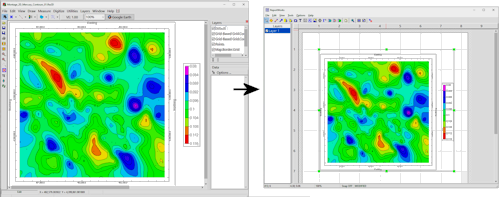
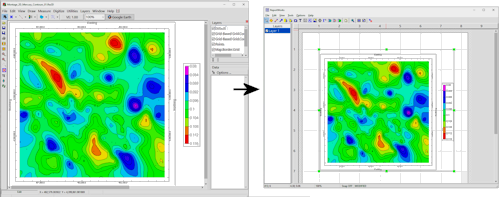
![]() Back to Export menu
Back to Export menu![]() Back to Graphics Menu Summary
Back to Graphics Menu Summary