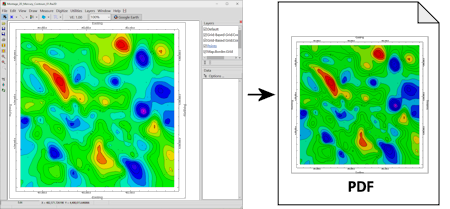
RockWorks | Graphics | 2D Tools | Export | PDF -> Single
Use this program to save an existing Rw2D image in a PDF format. This program has the same function as the File | Export | PDF program inside the RockPlot2D viewer, however this version is scriptable - you can quickly add it to a RockWorks Playlist.
Feature Level: RockWorks Basic and higher
Menu Options
Step-by-Step Summary
- Input / Output
- RockPlot2D File, Input: Click here to select the name of the existing Rw2D file to be exported to PDF format.This file must have already been saved in the RockPlot2D window. See Saving RockPlot2D Images.
- Adobe PDF File, Output: Click here to type in the name to be assigned to the output PDF file.
- Settings
- Resolution and Units:
- Pixels: Type in the number of pixels to be generated per unit defined below.
- Per: Select the units for the output (inches or centimeters).
- Size:
- Image Width: Choose this option to define the size of the output image using a fixed width.
- Width: Enter the width for the output image, in pixels. Note that this number divided by the Pixels per inch or cm, above, will determine the width of the image in inches or cms. For example, if you enter 300 pixels per inch, and an image width of 2400 pixels, the image will be 2400 / 300 = 8 inches wide.
- Scaled: Choose this option to define the size of the output image using the diagram scale.
- Scale: Type in the map or diagram units to be plotted per inch of output along the horizontal and vertical axes in the PDF diagram.
- Width in Units: Allows PDF output image width to be set in page units (inches/centimeters).
- Pattern Scaling:
- Dynamic Scaling (Automatic): This option, which is default, will scale any diagram patterns (such as those in cross-sections) automatically, to match the pattern density that you see on the screen.
- Fixed Scaling (Manual): This option can be used to increase or decrease the density of the patterns, particularly if you are exporting at a large vertical exaggeration. The greater the number you enter, the less dense the pattern will appear in the output. If you are compensating for a large vertical exaggeration in a cross section diagram, for example, you may want to make the vertical scalar a smaller value than the horizontal scalar.
- Display: Check this box if you want the output file to be loaded into the software on your computer that is currently established (via Windows) as the default program to view PDF files.
- From the main RockWorks menu: Select the Graphics | 2D Tools | Export | PDF | Single menu option.
- Enter the requested information in the displayed program window, as described above.
- Click the Continue button when you are ready to proceed.
The program will then store the current plot file in a PDF format. If requested, the file will be loaded into the default viewer you have installed on your computer.
 Back to Graphics Menu Summary
Back to Graphics Menu Summary

RockWare home page
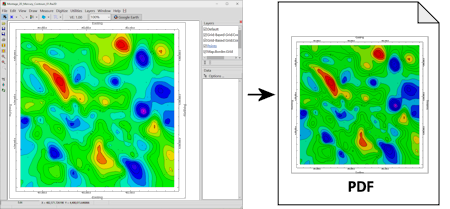
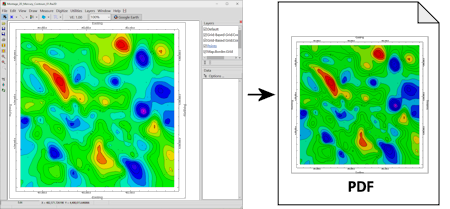
![]() Back to Graphics Menu Summary
Back to Graphics Menu Summary