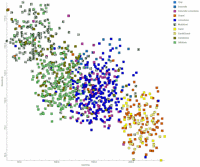
RockWorks | Borehole Operations | P-Data | Apply Predictive Model
Use this program to read the contents of an existing predictive lithology model (created under P-Data | Create Predictive Model) and apply those predictions to wells without lithology entries.
! This program requires that you have created a predictive lithology model AND that you have determined that the predictive model shows good correlation for the calibration wells.
! We highly recommend backing up your database (File | Backup Database) before running this program.
Feature Level: RockWorks Standard and higher
Menu Options
Step-by-Step Summary
- Predictive Lithology Model (Grid): Click here to browse for the name of the grid mode (.RwGrd file)l, created in the P-Data | Create Predictive Model, that you wish to apply to your logs with no lithology.
- P-Data Track #1: Click here to select the name of one of the existing P-Data columns that contains the measurements to be analyzed.
- P-Data Track #2: Click here to select the name of the second P-Data columns to be analyzed.
! These should be the same tracks used when you created the predictive model.
- Sampling Interval: Type in the depth interval in the logs at which you want lithology to be recorded. For example, if you enter "5", then the program will read each borehole's P-Data measurements every 5 feet downhole (or meters), determine the lithology type for that P-Data pair (from the predictive model), and record that lithology material for the 5-foot (meter) interval.
- Access the RockWorks Borehole Manager program tab.
- Backup your database using the File | Backup Database option.
- Disable the calibration boreholes (which do contain lithology) by removing checks from the boxes next to their names.
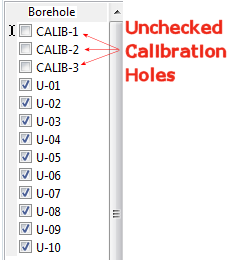
- Enable the boreholes to be assigned lithology data by inserting checks in the boxes next to their names. Be sure that these boreholes also contain data in the two P-Data tracks that are to be analyzed. If any of these holes are missing either or both P-Data tracks, disable them also.
- Select the P-Data | Apply Predictive Model menu option.
- Establish the requested program settings, as discussed above.
- Click the Continue button to proceed.
The program will read each active borehole's selected P-Data tracks. At each specified depth interval it will determine the closest P-Data measurements and then refer to the predictive model as a "look-up" reference. The lithology type stored for that P-Data pair will be recorded for that depth interval in the borehole's lithology table.
Original data:
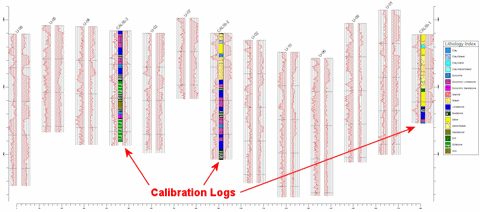
Interpolated data:
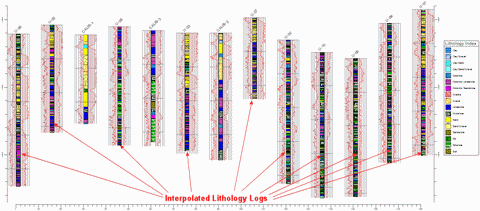
This program posts data only; no graphics are created. The diagrams shown above were generated using the Striplogs | 2D Striplog Section program.
 Back to P-Data Menu Summary
Back to P-Data Menu Summary

RockWare home page
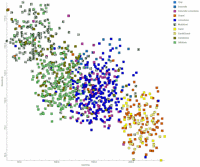
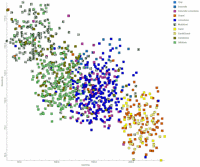
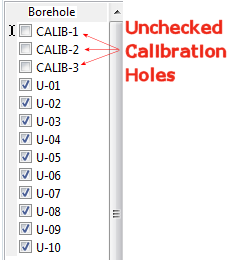
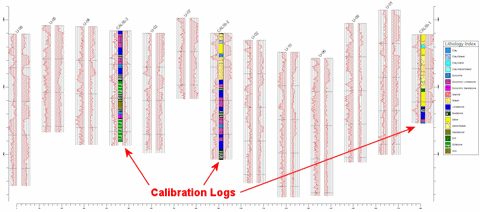
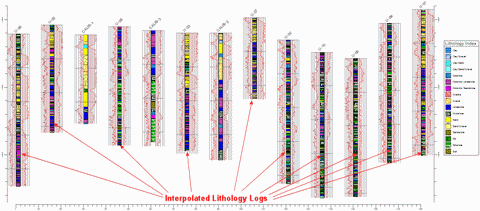
![]() Back to P-Data Menu Summary
Back to P-Data Menu Summary