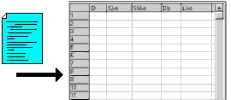
RockWorks | Datasheet | File | Import | ASCII (Text)
This program is used to import an existing text file of row and column data into the RockWorks datasheet. Once the data is displayed in the datasheet, you can modify the column names and types using the View | Column Properties option. The text file may contain tab characters, space characters, or comma characters as the column delimiters.
Note: Data will be imported into the datasheet starting at the currently highlighted datasheet row.
Menu Options
Step-by-Step Summary
- Input File: Click to the right to browse for the name of an existing text file that contains the data that is to be imported into the RockWorks Datasheet.
- Header Lines
Check this box if your text file contains a first row or two of column titles. Leave this box un-checked if your text file does not have any header lines.
Click this tab to define how the header line(s), if present, are to be processed.
- Process Header Line: If the text file contains a header line, choose this option to read the titles within the header line and use them to redefine the column titles within the RockWare datasheet.
- Number of Header Lines: Specify whether the text file has one or two rows of header information by clicking in the appropriate button.
- Skip Header Line(s): Choose this option to ignore the header lines(s) in the file being imported.
- Number of lines to be skipped: Define here how many rows in the input file should be ignored.
- Options
- Delimiter: A "delimiter" is the character that separates columns within an ASCII file. Click the button to select the character that's used in the input file. You will see a list of common characters, some described here. If your file's delimiter is not shown here, uncheck the "Limit Display to Common Delimiters" at the bottom to see an expanded list.
- A comma-delimited file is one in which each column of alphabetic and numeric data is separated by a comma (",") character, such as:
DH-1,14,255,241,349,350,350,220,98
DH-2,3,16711680,75,422,353,297,234,65
Or is separated by quotation marks and commas, as:
"DH-1","14","255","241","349"
"DH-2","3","16711680","75","422"
- A space-delimited file is one in which each column of alphabetic and numeric data is separated by one or more space characters. The program will determine the start of a new column of values when the next non-space character is encountered.
- A tab-delimited file is one in which each column of alphabetic and numeric data is separated by a tab character.
- Treat Consecutive Delimiters as Single Delimiter: Check this box if the input file has multiple delimiters separating each column, such as a file that consists of justified columns that are separated by spaces. The spaces that are used to justify the columns are indistinguishable from the spaces that separate the columns.
- Decimation (Sampling) Interval: This option provides a means for "thinning" the data by extracting only those lines of text at a user-specified interval. For example, a Decimation Interval of 1 will extract every line within the input file while a Decimation Interval of 10 will extract every tenth row.
- Access the RockWorks Datasheet program tab.
- Select File | Import | ASCII (Text) menu option.
- Enter the requested program settings, described above.
- Click the yellow Process button to continue.
The program will import the text data and display it in the datasheet.
- To adjust column heading names, data type, and/or units, use the View | Column Properties option.
 Back to Importing Data
Back to Importing Data

RockWare home page
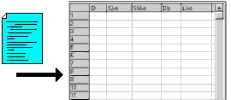
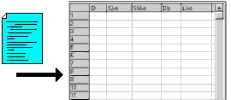
![]() Back to Importing Data
Back to Importing Data