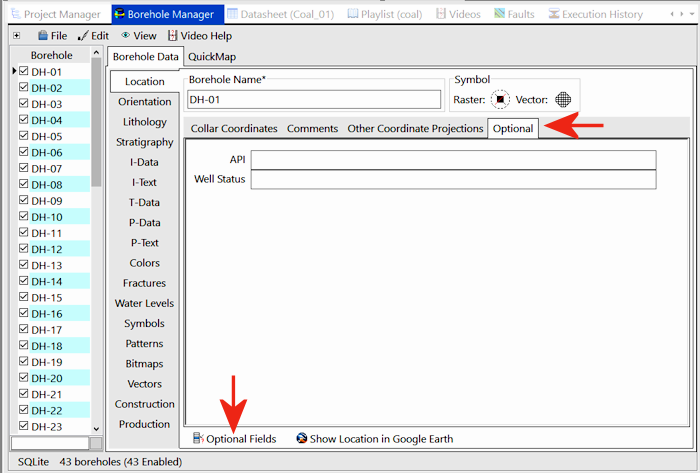
The Location table in your RockWorks borehole database is really flexible - you can add any number of customized data fields to this table. You can even use a set of industry templates that are built into the program. These optional fields can be displayed in the Optional tab or in user-created tabs.
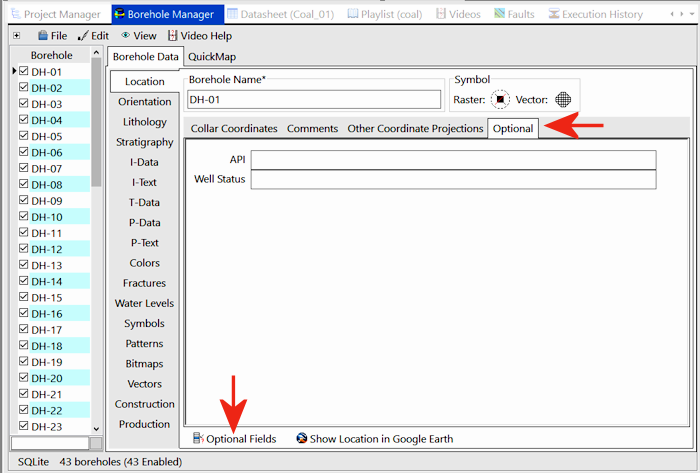
Use the Optional tab to enter data into existing optional fields.
Use the Optional Fields button (or the View | Optional Fields menu option) to add new fields, to select which fields will be displayed in the Borehole Manager, and to organize these fields.
If you don't see the Optional tab, click the Options Fields button and follow the steps described below.
The program will display the following window.
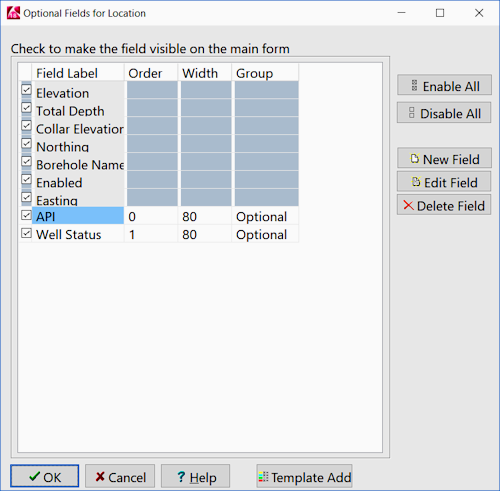
![]() Back to Location Table
Back to Location Table