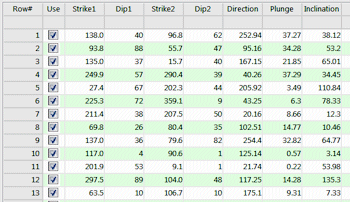
RockWorks | Utilities | Planes | Beta Pairs
This program is used to read the bearing and dip of pairs of planes and calculate the lineations resulting from their intersections. The bearing, plunge, and inclination of these lineations are stored in new columns in the datasheet.
How does this differ from the Beta Intersections tool? Beta Intersections reads a listing of individual planar bearing and dip measurements from the data sheet and calculates the lineations that result from the intersection of each plane with each other plane in the data set. This can result in a tremendous number of computed lineations! Beta Pairs, on the other hand, reads strike and dip measurements for pairs of planes, and for each pair computes the single resulting lineation.
Menu Options
Step-by-Step Summary
- Data Columns: These prompts tell RockWorks which columns in the current datasheet contain the input data.
Click on an existing name to select a different name from the drop-down list.
- Input
- Direction 1: Select the name of the column that contains the bearing measurements (either strike bearing or dip direction, which you'll specify below) of one of the planes in the pair.
- Dip 1: Select the name of the column that contains the dip angle measurements for this plane. Note: For planar data horizontal is considered to be zero, and dipping straight down is entered as 90. Negative dip angles are not supported.
- Direction 2: Select the name of the column that contains the bearing measurements for the second plane.
- Dip 2: Select the name of the column that contains the dip angle measurements for this plane.
- Output: Select from the drop-down list boxes the names of the columns in the data sheet into which the intersection lineation bearing, plunge, and inclination will be recorded.
- Input Format: Choose how the planar data are recorded in the datasheet.
- Declination
- Magnetic Declination Correction: Enter any declinaton correction as described in the program dialog.
- Azimuths (Direction) Represent...
- Inclination (Dip) Direction: Choose this option if the Direction measurements, defined in the columns above, represent planar dip direction.
- Strike Direction: Choose this option if the Direction measurements represent strike azimuth bearing. This assumes a right-hand rule whereby the dip direction is 90 degrees clockwise from the strike bearing.
- Access the RockWorks Datasheet program tab.
- Create a new datasheet and enter/import your beta pairs data into the datasheet.
Or, open one of the sample files and replace that data with your own. See Data Layout for datasheet examples.
! Click the Example button at the top of the window to load a sample file that is installed with the program.
- Select the Utilities | Planes | Beta Pairs menu option.
- Enter the requested program settings, as listed above.
- Click the Continue button to continue.
The program will read the source data and compute the intersection lineation for each pair of planes, storing the bearing, plunge, and inclination in the specified data sheet columns. Each pair of planes will result in a single intersection lineation.
 Back to Planes Menu Summary
Back to Planes Menu Summary

RockWare home page
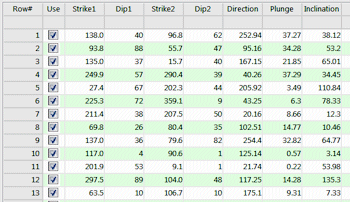
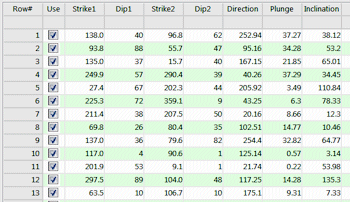
![]() Back to Planes Menu Summary
Back to Planes Menu Summary