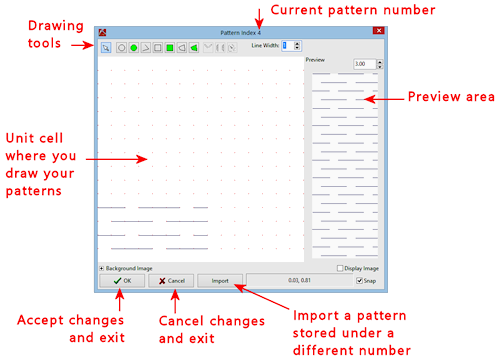 .
.Patterns are repeating graphic designs that can be associated with keywords in LogPlot to represent lithology type, to illustrate fossils or mineralization, and to represent materials used in well construction columns.
LogPlot is shipped with a factory library of pattern designs, stored in a "Pattern file". The default Pattern file is declared in the Options | System Files menu.
Here's a summary of what the Pattern Editor window contains; these tools are discussed in the How-to topics below.
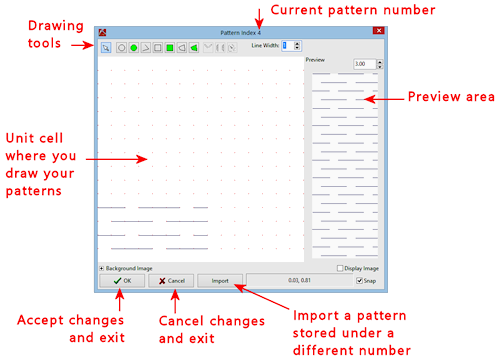 .
.