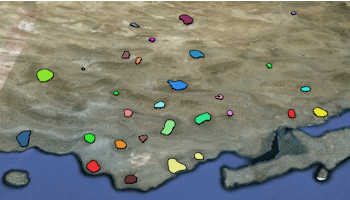
RockWorks | Utilities | EarthApps | Polygons | Polygons | Multiple
This program:
- Reads a listing of data from the Datasheet Editor: the names of one or more external .rwDat files which list XY locations for the vertices for the separate polygons, and colors for the polygon perimeters and fill.
- Creates a KML output file with closed polygons drawn along these vertices using the designated color. The polygons can be clamped to the ground, plotted at an elevation relative to the ground, or at an absolute elevation.
- Creates a KMZ (zip) output file, containing the KML file.
- Loads the KMZ file in Google Earth.
See also: Google Earth Polygon Maps - Single
Menu Options
Step-by-Step Summary
Menu Options
- Input Columns: The prompts along the left side of the window tell Rockworks which columns in the input datasheet contain what data.
Click on an existing name to select a different name from the drop-down list. See a sample data layout below.
- Name: Select the column that contains the text to label the polygon in the Google Earth side panel.
- File Name: Column that contains the names of the external .rwDat files with the XY(Z) polygon vertex coordinates.
Tip: use the File | Import | Create File List program to quickly create a list of specified file names.
- Perimeter Color: Column that contains the color definitions for the polygon outline.
- Fill Color: Column that contains the color definitions for the polygon fill.
- Perimeter Thickness (pixels): Defines the thickness in pixels for the polygon perimeter lines. Click on the displayed value to type in a preferred pixel thickness. The color for the perimeter lines will be read from the data file. Note that the relative thickness of the outline will change depending on how far zoomed in/out you are in Google Earth. For no perimeter, enter 0.
- Fill Opacity: Type in a number from 0 to 100, with "1" being fully transparent and "100" being fully opaque.
- Altitude Mode: These settings determine the vertical placement of the polygons.
- Clamp to Ground: Choose this for the polygons to lie along the ground topography.
- Relative to Ground: Choose this for the polygons to plot a specified distance above ground. The elevations above ground are specified by the Z coordinates in the external .rwDat XYZ files, unless you have activated the Override Elevations option, below.
- Absolute: Choose this to float the polygon at a specific elevation regardless of the ground surface. The absolute elevations are specified by the Z coordinates in the external files, unless you have activated the Override Elevations option, below.
- Extrude: Check this option if you've selected above-ground display of the polygon (Relative or Absolute, above) and want to display the perimeter as extruded panels coming up from ground level, giving an appearance of a platform.
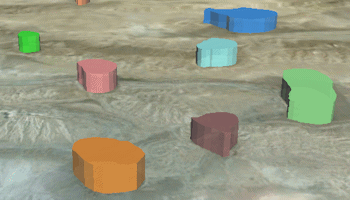
- Override Elevations: Check this option if you want to override the elevation values in the linked files, and plot all of the polygons at a specified elevation.
- Elevation (Meters): Click here to type in the relative or absolute (as defined above) elevation in meters.
- Include HotLinks: Check this to include additional data with the polygons in the output file, which can be displayed in Google Earth by clicking on the polygons. Expand this heading to access the options and their data sources. In the example from Google Earth shown here, the extended description popup includes: the Label (first bold line), Descriptions (next three lines), an Image, and a Link (below the image).
-

- Include Descriptions: Check this to include extended descriptions. RockWorks pulls the description text from one or more columns in the datasheet. If you use multiple columns, they must be adjacent to each other.
- Description Start Column: Defines the first column containing text for the extended descriptions.
Click on the current name displayed to the right, to choose a different column name from the drop-down list.
- Description End Column: Defines the last column containing text for the descriptions. If you only have one column for description text, set the End Column to the same as the Start Column. All information from the start to the end columns will be included in the descriptions.
Click on the current name displayed to the right, to choose a different column name from the drop-down list.
- Include Images: Check this if you want to include images in the description popups.
- Image Column: Defines the column where the image names are listed.
Click on the current name displayed to the right, to choose a different column name from the drop-down list.
- Include Links: Check this if you want to include a hyperlink in the description. Expand this heading to access the options.
- Link Column: Defines the column where the link content is listed.
- Link Caption: Defines the column where the link text (what you actually click on in Google Earth) is listed.
For both prompts, click on the current name displayed to the right, to choose a different column name from the drop-down list.
Step-by-Step Summary
- Access the Utilities program tab.
- Create a new datasheet and enter or import your list of polygon .rwDat files and other information into the datasheet.
Or, open one of the sample files and replace that data with your own. (In this example, the sample file = "RockWorks17 Data\EarthApps Samples\Polygons_Mulitple_01.rwDat")

You can use the Columns | Column Properties menu option to establish the file-name column (such as "Polygon XYZ File" shown above) as containing linked data, specifically another .rwDat file. Doing so allows you to double-click in one of the cells to display the contents of the linked file.
Longitude and latitude coordinates must be in decimal format. If you're using another coordinate system, be sure you've specified the Units and the Projection Settings as appropriate.
- Select the RockWorks | Utilities | EarthApps | Polygons | Polygons | Multiple menu option.
- Enter the menu options as described above.
! Tip: If you're working with one of the sample .rwDat files, you can load its specific menu settings by (1) clicking on the Menu button at the top of the window, (2) clicking Load from RCL, and (3) browsing for the .rcl file with the same name as the .rwDat file you're working with.
- Click the Process button to continue.
The program will create a KML file with the various polygons plotted at the defined locations, using your defined settings. It will create a KMZ (zip) file containing the KML file. The Google Earth KML and KMZ file names will be assigned automatically.
- If RockWorks displays the KMZ name in a popup window for your reference, you can confirm:
- Automatically load file into Google Earth: Be sure this is checked if you want to display the output at this time.
- Show this message every time a KMZ File is Created: If checked, this window will be displayed each time a Google Earth output is created. Uncheck this if you prefer not to see this window in the future.
(Both of these settings are also available via the Preferences menu.)
- Click OK to continue or Cancel to cancel the operation.
The resulting map will be displayed in Google Earth, if requested.
 Back to Polygon Maps Summary
Back to Polygon Maps Summary
"Google" is a trademark of Google Inc.

RockWare home page
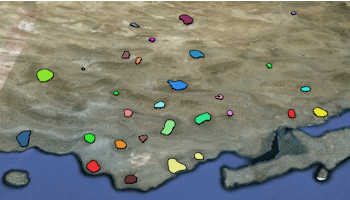
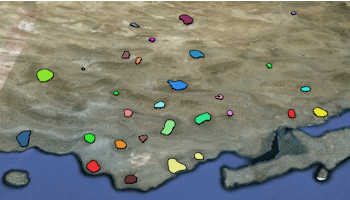
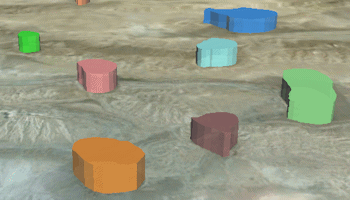


![]() Back to Polygon Maps Summary
Back to Polygon Maps Summary