Download and Start the RockWorks 15/16 File Converter
- Visit the RockWare website's RockWorks Product Updates page.
- Scroll down to the RockWorks 15-16 File Converter section.
- Click the download button.
- Save the installer to your local computer.
- When the download is complete, run the installation. It will install this 32-bit program into the C:\Program Files (x86)\RockWare\ConversionTool folder.
- Click the Windows Start button.
- Locate the RockWare group.
- Click on the "RockWorks 15-16 File Converter" program.
The program will launch and you'll see the converter window.
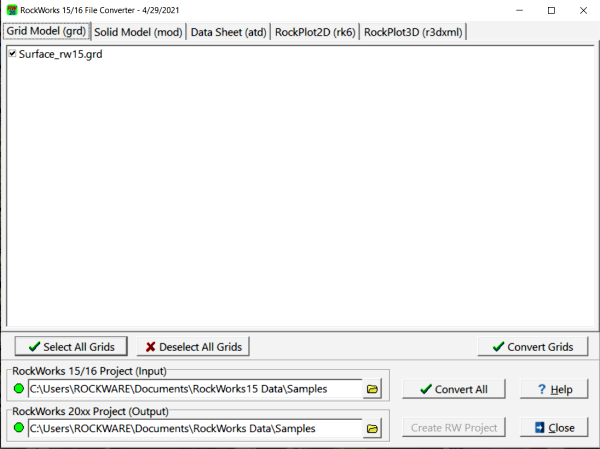
 Back to Intro | Next to Input Folder
Back to Intro | Next to Input Folder 

RockWare home page
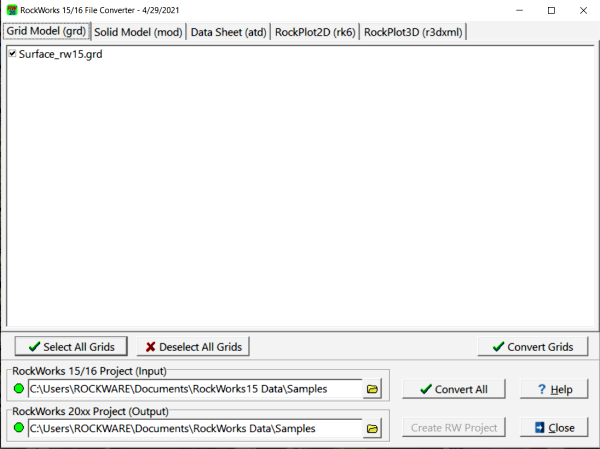
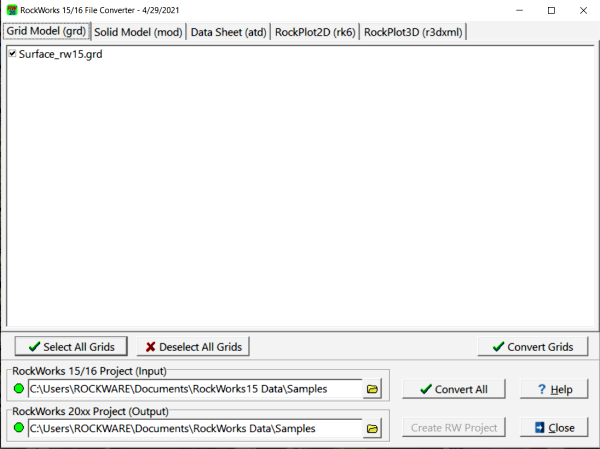
![]() Back to Intro | Next to Input Folder
Back to Intro | Next to Input Folder ![]()