Select the RockWorks 15/16 Input Folder
To select the RockWorks15 or RockWorks16 project folder that contains the database and/or files you wish to convert to RockWorks20xx format, follow these steps:
- Locate the "RockWorks 15/16 Project (Input)" prompt at the bottom of the window.
- Click on the small Open button to the right of the prompt.

- Use the Browse window to access the computer, drive, and folder where the RockWorks15 or RockWorks16 project resides.
- Click on that project folder name to select it.
- Click the OK button.
RockWorks will scan the selected project folder.
- If you selected a RockWorks15 project, the program will list all .GRD, .MOD, .ATD, .RK6, and .R3DXML files it locates in that folder into the appropriate tabs in the program window.
- If you selected a RockWorks16 project, none of the tabs will show files. This is because the model, data, and graphic files from RockWorks16 are compatible with RockWorks20xx and no conversion is required.
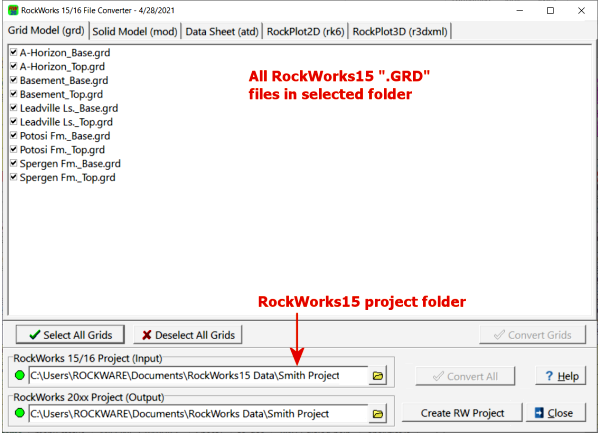
Here's a summary of the file type tabs:
- Grid Model (grd) tab: Lists all of the RockWorks15 grid (surface) model files. These .GRD files will be converted to a RockWorks20xx .RwGRD file type.
- Solid Model (mod) tab: Lists all of the RockWorks15 solid (block) model files. These .MOD files will be converted to a RockWorks20xx .RwMOD file type.
- Data Sheet (atd) tab: Lists all of the RockWorks15 Utilities datasheet files. These .ATD files will be converted to a RockWorks20xx .RwDAT file type.
- RockPlot2D (rk6) tab: Lists all of the RockWorks15 2D plot files (maps, cross sections, etc.) These .RK6 files will be converted to a RockWorks20xx .Rw2D file type.
- RockPlot3D (r3dxml) tab: Lists all of the RockWorks15 3D plot files (block model, fence diagram, etc. scenes). These .RW3DXML files will be converted to a RockWorks20 .Rw3D file type.
 Back to Intro |
Back to Intro |  Back to Download and Start Up | Next to Output Folder
Back to Download and Start Up | Next to Output Folder 

RockWare home page
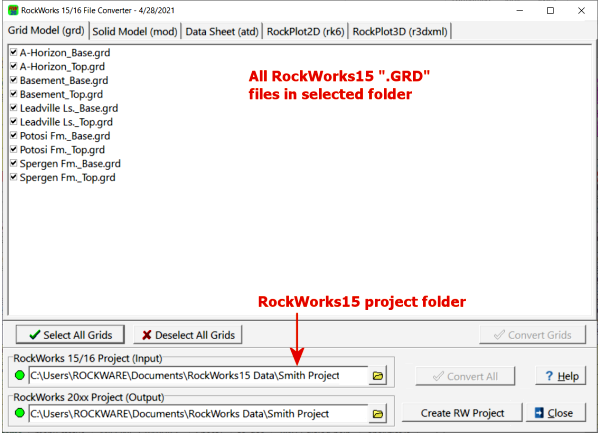
![]() Back to Intro |
Back to Intro | ![]() Back to Download and Start Up | Next to Output Folder
Back to Download and Start Up | Next to Output Folder ![]()