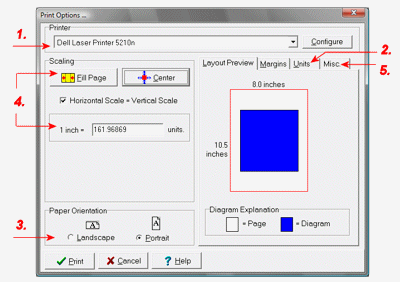
You can output the map or diagram contained in a RockPlot2D window to your printer using the Print Setup and Print commands (File menu).
When you select this option, you'll see the following Print Options window. The settings are shown in this graphic, and are explained in the topics below. You should follow the recommended steps to be sure that the printer, paper size, orientation, and scaling are correctly established.
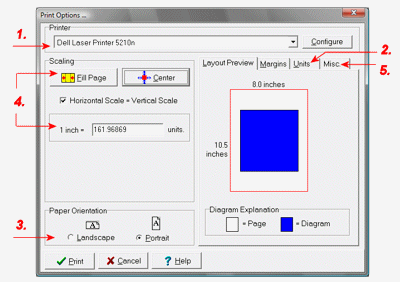
![]() Back to Managing RockPlot2D Files
Back to Managing RockPlot2D Files