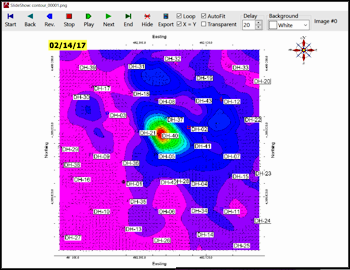
RockWorks | Graphics | Animate | Slideshow
This program displays raster images in a "slideshow" format. The Slideshow program reads the names of the images from the datasheet, and requires only two columns of information: The names of the images to be displayed in the "slide show," and the delay time between frame display. Supported raster formats include: BMP, JPG, EMF, WMF, PCX, PNG, TGA, and TIFF.
Menu Options
Step-by-Step Summary
- Input Columns:
- File Columns: Click on the down-arrow button to select the name of the column in the Datasheet that contains the names of the images to be displayed in the PicShow.
Tip: use the File | Import | Create File List program to quickly create a list of specified file names.
- Select the Graphics | Animate | Slideshow menu option.
- Access the Datasheet pane in the Slideshow window.
- Open a data file that contains a listing of raster file names and time delays. The supported file types are listed above. The image files that you list in the Datasheet must reside in the project folder.
- Set the File Column prompt to the column where the image names are listed.
The program will read the listed images and display them in a slide show window.
- Use the fairly standard slide show controls to play the images individually or as a looping "movie" at the indicated delays.
- To exit the slide show program, click the Exit button.
 Back to Animate Menu Summary
Back to Animate Menu Summary

RockWare home page
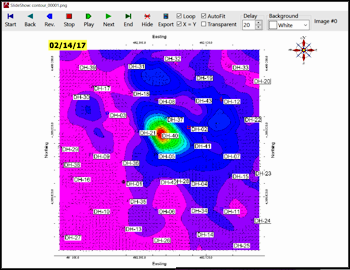
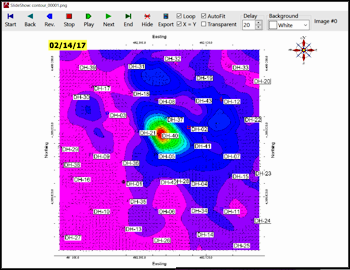
![]() Back to Animate Menu Summary
Back to Animate Menu Summary