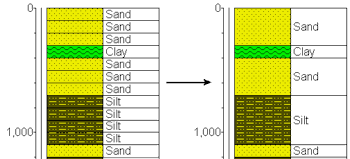
RockWorks | Borehole Operations | Lithology | Consolidate
This program is used to consolidate contiguous lithologic intervals with identical keywords into a single interval. This utility is primarily designed for users who are importing data from other programs that store data at uniform intervals. The benefit is that striplogs will be displayed with fewer pattern/color divisions.
! IMPORTANT NOTE: Beware that if you have any extended descriptions listed to the right of the keywords, only the first description of the consolidated interval will be retained.
Feature Level: RockWorks Basic and higher
Menu Options
Step-by-Step Summary
- Boreholes to Include: Use these options to define which records are to be consolidated.
- All Boreholes (Enabled & Disabled): Choose this option to modify the lithology data for all boreholes in the current project.
- Only Enabled Boreholes: Choose this option to modify the lithology data only for the boreholes currently set to a status of "enabled" (shown with check-marks by their names in the main Borehole Manager window).
- Currently Highlighted Borehole (Single Borehole): Choose this option to modify the lithology data for the currently-selected borehole only.
- Current Borehole Name: This will default to the name of the borehole which is currently selected (clicked on) in the Borehole Manager database. If you wish to consolidate a different borehole, select that name from the drop-down list.
- Access the Borehole Manager program tab.
- Enter/import your data into the Borehole Manager. This tool specifically reads lithology data.
- Back up your database using the File | Backup Database option. This offers a means of restoring the original data, should you not be pleased with the results of the consolidation.
- Select the Borehole Operations | Lithology | Consolidate menu option.
- Enter the requested program settings, described above
- Click the Continue button to proceed.
RockWorks will search for instances of sequential listings of the same lithology material keywords in the selected boreholes, and will merge them into a single interval. The resulting data will be saved in the Lithology table in the database.
One of the side-benefits of this utility is that striplogs will have fewer extraneous breaks.
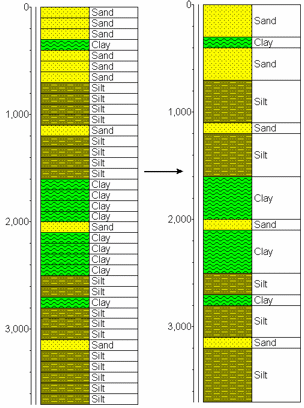
 Back to Lithology Menu Summary
Back to Lithology Menu Summary

RockWare home page
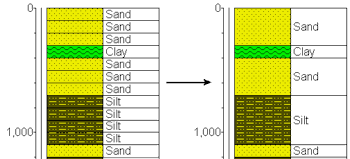
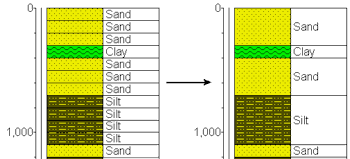
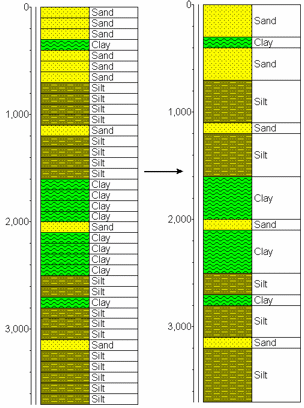
![]() Back to Lithology Menu Summary
Back to Lithology Menu Summary