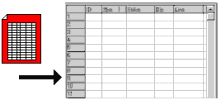
RockWorks | Datasheet | File | Import | DBF
This program is used to import the contents of a ".dbf" file created in a database manager such as DBase, FoxPro, etc., into the RockWorks datasheet.
Menu Options
Step-by-Step Summary
- DBF Database Name: Click to browse for the DBF file to be imported.
- Insert a check-mark in the box for each field that you wish to import into the datasheet. You may choose the Select All or Clear All buttons to help you.
- Access the RockWorks Datasheet program tab.
- Select File | New | Blank to create a new datasheet, if necessary, so that any existing data is not overwritten.
- With the new datasheet displayed select the File menu's Import command, and choose the DBF option from the pop-up menu.
- Enter the requested program settings, described above.
- Click OK.
The program will import the selected fields into the main RockWorks datasheet, using either the current column headings or creating new headings as you requested.
- To adjust any of the column headings or styles, choose the View | Column Properties option.
 Back to Importing Data
Back to Importing Data

RockWare home page
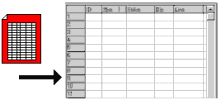
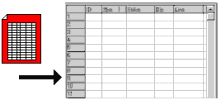
![]() Back to Importing Data
Back to Importing Data