Export Borehole Data to Excel - Multiple Tables
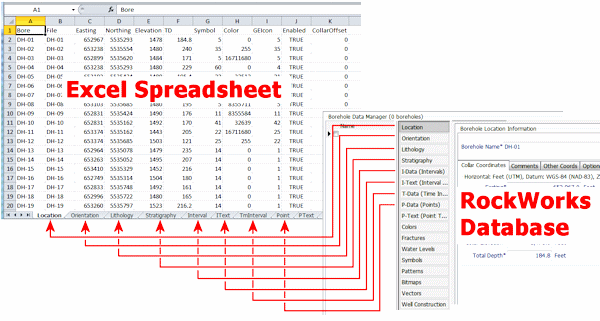
RockWorks | Borehole Manager | File | Export | Multiple Tables | Excel
This Borehole Manager program will export selected/all data tables for selected/all boreholes to Excel, each RockWorks data table a separate worksheet within the output Excel workbook.
This tool requires that Excel be installed on your computer.
Notice: This program can take a while if you have a lot of downhole I-Data and/or P-Data. Be patient.
Menu Options
Step-by-Step Summary
- Output File
- Excel Export Output File: Click to the right of this prompt to browse for the folder where the Excel file is to be created, and to enter the name for the exported file.
- Boreholes to Include
- All boreholes (enabled and disabled): Click in this button if all boreholes in the current project should be exported to the Excel file.
- Only Enabled Boreholes: Click in this button if only the data in the activated (checked) boreholes are to be exported.
- Currently Highlighted Borehole (Single Borehole): Choose this option to export the data for the current borehole only.
- Current Borehole Name: This will default to the currently-selected borehole in the Borehole Manager. Click the down-arrow to the right to select a different borehole name from the displayed list.
- Items to Include: Use the checkboxes to select which of the main data tables, data types tables, and accessory tables in the current project database are to be exported. They can be activated/deactivated individually, or quickly using the selection buttons.
- Main Tables: Listed here are all of the data tables in the database. Insert a check in those to be exported.
- Select All Tables: Use this button to select all of the data tables.
- De-select All Tables: Use this button to de-select all of the data tables.
- Type Tables: Listed here are all of the Type tables in the database (e.g. Stratigraphy Types, P-Data Types, etc.). Insert a check in those to be exported.
- Select All Types: Use this button to quickly select all of the Types tables in the database.
- De-select All Types: Use this button to de-select all of the Types tables.
- Project Information:
- Project Units System: Check this box to include in the export the project coordinate and unit system.
- Project Dimensions: Activate this option to include the Output (Model) Dimensions.
- Misc Project Tables: Check this box to include the Map/Model Tables (such as color fill or polygon tables), Log/Section Tables (such as section or profile location tables), and Index Tables (such as line style or color index tables for legends).
- Extras
- Include XYZ Computations: If you want to include the XYZ point for each downhole measurement (which RockWorks stores, in the background, in the database) be sure this box is checked. In the output file, point-based measurements (P-Data) will have three added columns, with the XYZ location for each downhole point. Interval-based measurements (lithology, I-Data, etc.) will have six added columns, with the XYZ location for the top and the XYZ location for the base.
-
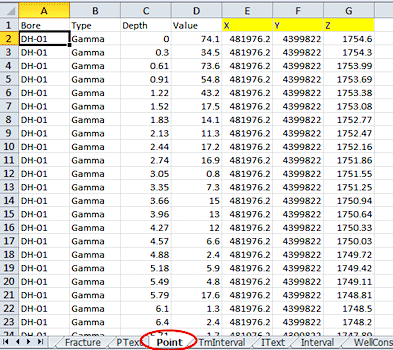
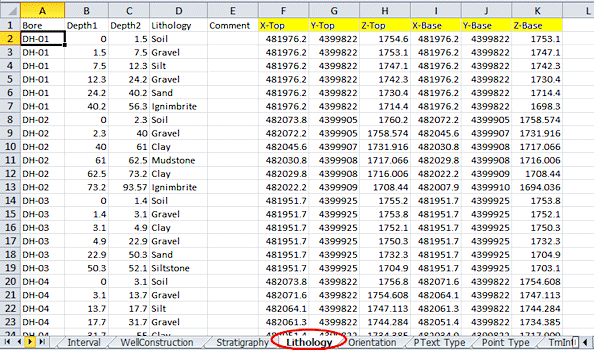
- Edit/View the Output File: Check this box for the file to be loaded into Excel for viewing/editing when the export is complete.
- Open the project to be exported, if necessary.
- Access the Borehole Manager program tab.
- Select the boreholes to be exported by enabling them, if you don't intend to export all.
- Choose the File | Export | Multiple Tables | Excel menu option.
- Enter the menu options, described above.
- Click the Continue button to proceed with the export.
The program will create an Excel worksheet for each data type and save the spreadsheet under the specified file name. If you have asked to view the output file, RockWorks will launch the Excel program for display of the workbook. Each sheet will contain that data for either all boreholes or enabled boreholes in the current project. The structure of each worksheet is different, because of the different nature of the stratigraphy, lithology, i-data, location, and other data.
! The exported file will have the same format as that required for importing data from Excel into the Borehole Manager.
 Back to Export Data
Back to Export Data

RockWare home page
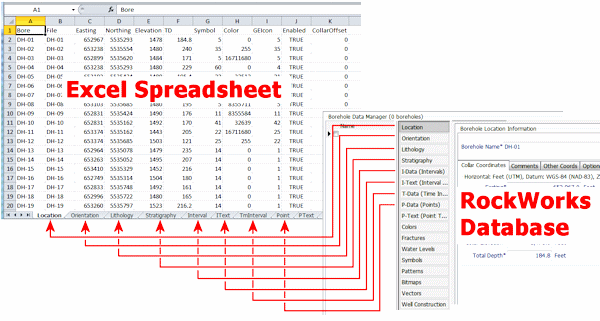
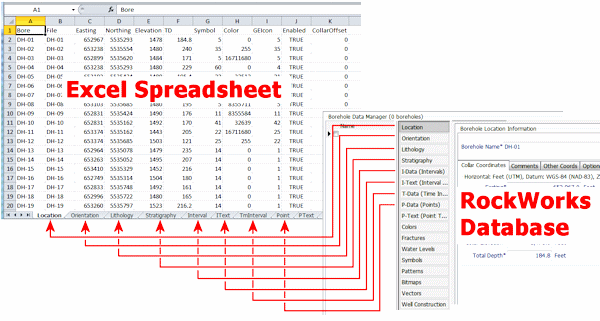
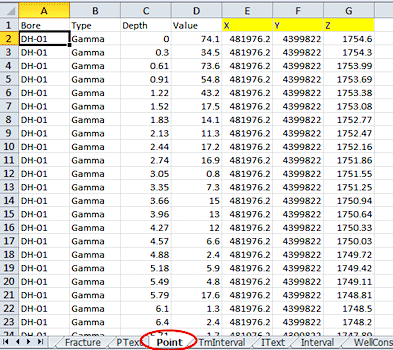
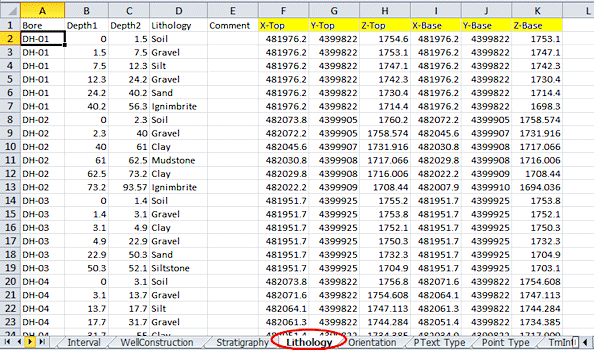
![]() Back to Export Data
Back to Export Data