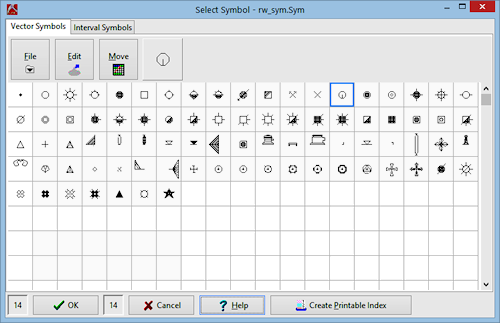
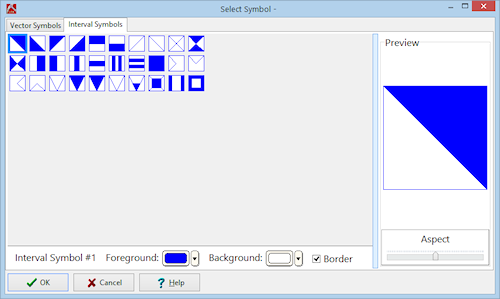
The Select Symbol window is displayed when you insert a symbol or symbol legend in a log design's header or footer or when you are entering data in a Symbol datasheet. or Point Symbol datasheet. It's also available when you select the Options | Symbol Editor menu option.
This window is used to select the symbol to be inserted, and to choose its color. In LogPlot you can choose between:
These different symbol libraries are accessed by clicking on the "vector symbols" or "interval symbols" tabs. See the topics below.
| Selecting Vector Symbols | 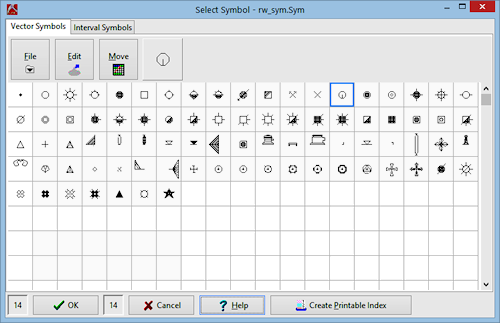 |
| Selecting Interval Symbols | 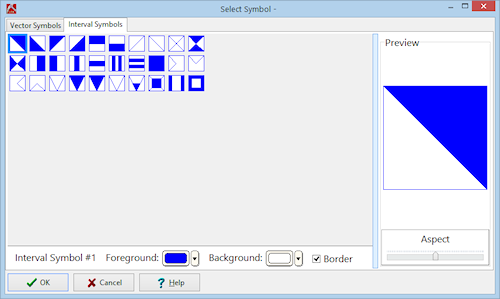 |