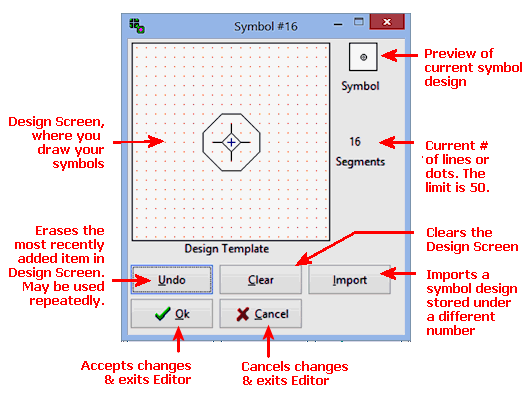
Symbols are small graphic pictures that can be plotted at user-specified depths in a LogPlot "symbol column" using the Symbol datasheet, where they are often used to display water level, drill stem tests, and sampling locations down the log. Symbols can also be displayed in the log headers and footers.
LogPlot8 supports two types of symbols:
The Symbol Editor in LogPlot is used to modify vector symbols. A factory library of vector symbol designs is installed with the program, stored in "Symbol file". The default vector Symbol file is declared in the Options | System Files menu. LogPlot offers tools to view the current vector symbol library, edit symbol designs, create new symbols, open a different Symbol file, and more.
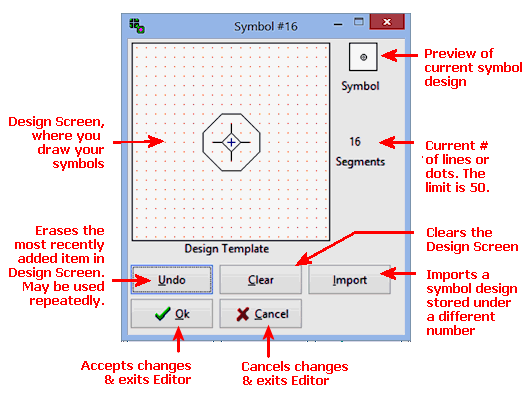
![]() Back to main topic
Back to main topic