
Or, within the Symbol Editor itself, use the Clear button to clear the Unit Cell of the currently displayed symbol. Note, however, that the Clear operation is not reversible.
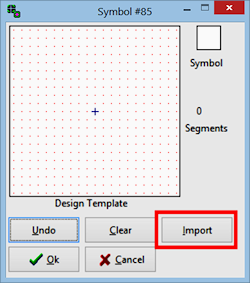
If you don't know the index number, you can select the Cancel button twice to return to the Select Symbol window. Once there, you can either view at the bottom of the dialog box the index number of any symbol you point to with the mouse, or you can print a vector symbol index.
When you have entered the index number, that symbol will be displayed in the Design Template in the Editor window.
