Use the LogView | File | Export to PDF menu option to export the current graphic log (LPT8 plot file) to PDF format.
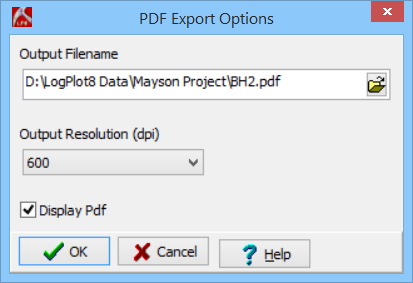
- Create or open the LogPlot8 log (LPT8 file) that you wish to export.
- Select the File | Export to PDF menu option.
- Establish the requested settings.
- Output Filename: Click on the small browse button to the right of this prompt to enter the name for the PDF file to be created.
- Resolution: Choose the desired resolution from this list.
- Display PDF: Check this box for the PDF file to be opened automatically upon completion in the PDF viewer you have installed on your computer. (A viewer is not installed with LogPlot8.)
- Click OK.
LogPlot will export the log, as displayed, to PDF format. It will display the PDF file in your default viewer, if requested.
 Back to LogView Introduction
Back to LogView Introduction

RockWare home page
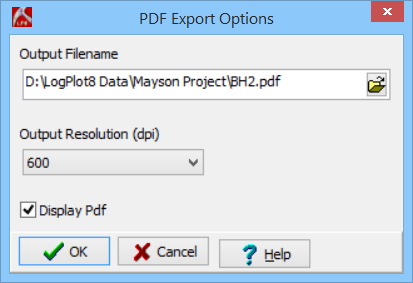
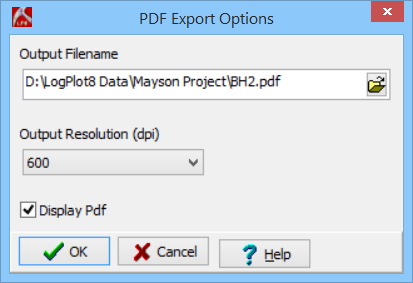
![]() Back to LogView Introduction
Back to LogView Introduction