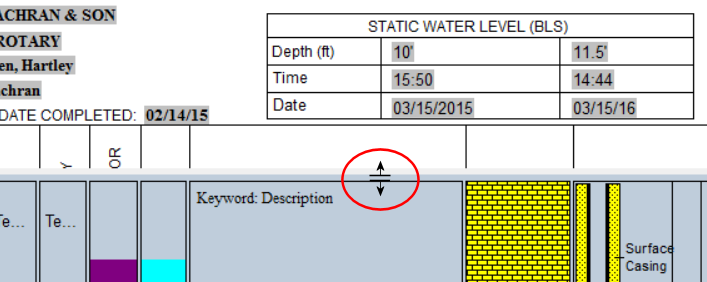
You can change how much of the header or footer is visible at any time on the design screen by dragging the horizontal boundary line that divides the header or footer from the neighboring design pane.
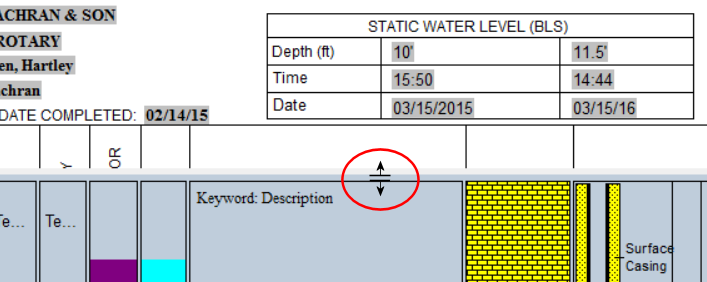
! The actual size of the header or footer is not changed using this process - instead, more or less of it is shown on the design screen. You can, for example, have a very long header of which only a portion is visible within the design screen. When compiled with data in LogPlot, however, the entire header shows up.
If the header or footer boundary will not move, it may be that one of the design areas has reached a minimum display size. Try increasing the size of the entire Log Designer window, or turning off the display of another design pane.
The physical size of the header and footer is limited horizontally by the printer and page size you have selected (File | Page Setup menu option).
Vertically, Headers 1 and 2, and Footers 1 and 2 can be up to about 10.5 inches (26.7 cm) in length, though realistically you'll probably design them significantly shorter than that. Report headers can occupy a full page.
Any unused space below the last header and footer item will be truncated. Any white space above the header and footer will not be truncated.
![]() Back to Log Header Introduction
Back to Log Header Introduction
![]() Back to Log Footer Introduction
Back to Log Footer Introduction