Step 3: Select the import template & keyword file.
- Data Template (*.dat): Click on the small button to browse for the DAT file to be used to format your data. This file will be used to determine the entities and their names in your LogPlot project. Select the file by clicking on it. You can also choose a log design ENM file, but using a DAT file is easier.
(An ENM file is automatically created by LogPlot each time you save your log design file [LDFX]. It simply lists the log’s design entities and their names.)
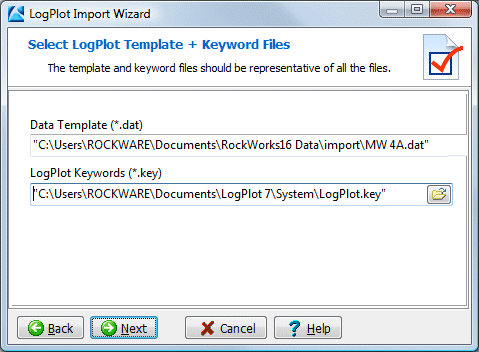
- LogPlot Keywords (*.key): Click on the small button to browse for your LogPlot keyword file. The import tool will use it to generate your Lithology Type and/or Stratigraphy Type tables.
The default keyword file for LogPlot2005 is My Documents\LogPlot 2005\System\LP2005.key.
For LogPlot7, the default is My Documents\LogPlot 7\System\LogPlot.key.
If you are unsure which keyword file you've been using in LogPlot, you can launch that program and choose the Options | Program Files menu item to view the current LogPlot libraries.
- Click the Next button to continue.
 Prev ( select files ) | Next ( define coordinates )
Prev ( select files ) | Next ( define coordinates ) 
 Back to main topic
Back to main topic

RockWare home page
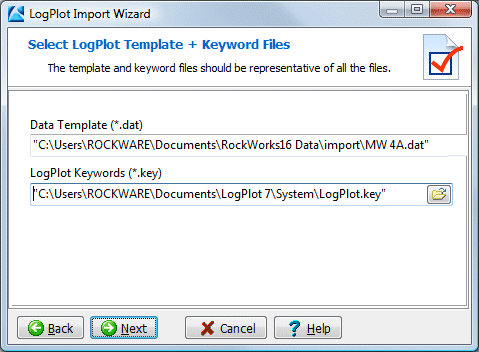
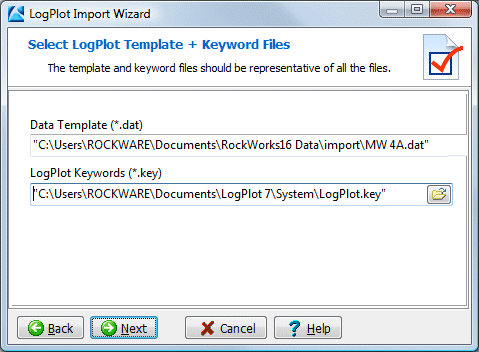
![]() Prev ( select files ) | Next ( define coordinates )
Prev ( select files ) | Next ( define coordinates ) ![]()
![]() Back to main topic
Back to main topic