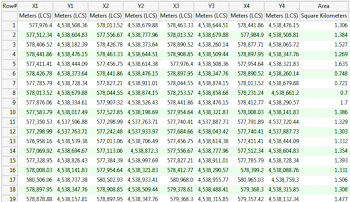
RockWorks | Utilities | Survey | Claim Area
Use this program to:
- Read a listing of XY corner points (4 pairs) from the Datasheet Editor.
- Compute the area represented within each claim block, in the project output units.
- Record these measurements into the designated column in the datasheet.
Menu Options
Step-by-Step Summary
Menu Options
- Input Columns: The prompts along the left side of the window define which columns in the input datasheet contain what data. Click on the existing name to select a different name from the drop-down list.
- X1, Y1: Columns that contain the X and Y coordinates for one of the claim corners.
These can be Eastings and Northings in meters or feet, decimal longitudes, etc. See Defining Datasheet Coordinates for more information.
- X2, Y2: Columns that contain the X and Y coordinates for next polygon corner.
- X3, Y3: Columns that contain the X and Y coordinates for next polygon corner.
- X4, Y4: Columns that contain the X and Y coordinates for last polygon corner.
- Output Columns:
- Area: Select the name of the column where the claim areas are to be stored. RockWorks will assign the name and define the units automatically.
Step-by-Step Summary
- Access the RockWorks Utilities program tab.
- Enter/open/import your claim data into the datasheet. (Sample file = "RockWorks17 Data\Samples\Claim_Area_01.rwDat")
- Select the Utilities | Survey | Claim Area menu option.
- Enter the menu settings as described above.
- Click the Process button to continue.
The program will read the corner coordinates from the current data sheet, compute the claim areas in the project Output Units, and record these measurements in the designated output column.
 Back to Survey Menu Summary
Back to Survey Menu Summary

RockWare home page
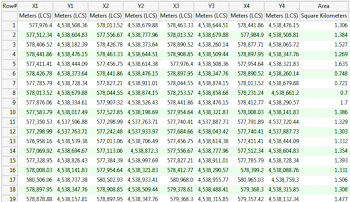
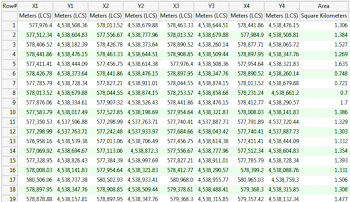
![]() Back to Survey Menu Summary
Back to Survey Menu Summary