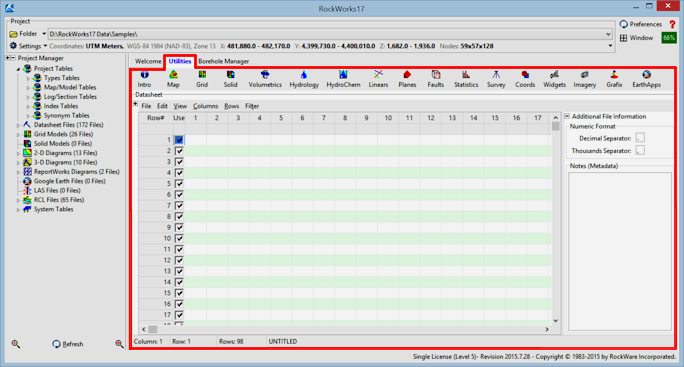
The RockWorks Utilities program tab contains a row-and-column datasheet window designed for entering miscellaneous data. These data can include simple XYZ data for generating point and contour maps, strike and dip data for stereograph plots, hydrochemical ion lists for Piper diagrams, and many more.
The Utilities datasheet is accessed by clicking on the "Utilities" tab along the top edge of the program window.
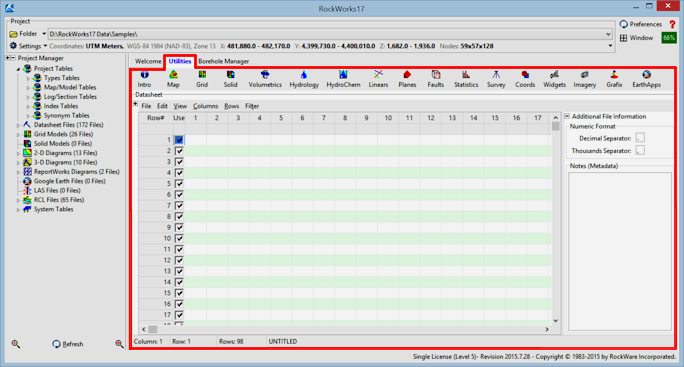
This data window has its own suite of menu options. The data you enter into the Utilities datasheet can be used to create many different types of maps and diagrams.
"Borehole" data, consisting of downhole lithology, stratigraphy, geochemistry, geophysical and other measurements are entered into the separate "Borehole Manager", discussed in a separate section of this tutorial (click here to jump to that lesson set).
![]() Back to main menu | Next (Open project)
Back to main menu | Next (Open project) ![]()