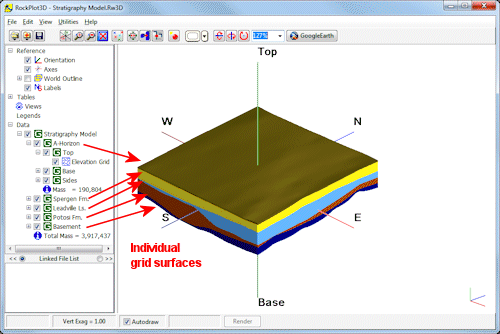
When you use the RockWorks Borehole Manager's Stratigraphy | Model tool to create a 3D display of all of your stratigraphic units, what RockWorks creates is a series of grid surfaces with sides for display in RockPlot3D. The benefits to this type of display and modeling are the nice looking surfaces, the ability to turn individual surfaces on and off in RockPlot3D, the ability to edit individual surfaces, and more.
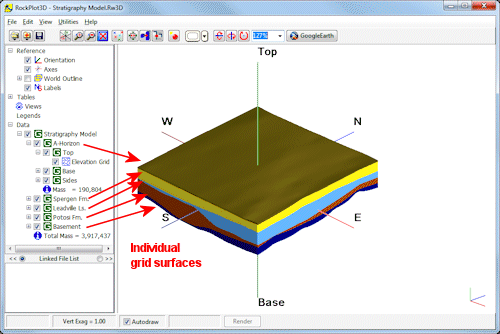
Stratigraphy Model: Stacked Grid Surfaces
RockWorks also offers the option of building a stratigraphic solid model of the stacked surfaces. This is done with the Save Numeric Model checkbox in the Stratigraphy | Model program. These stratigraphic solids are true solid models that represent the 2-dimensional grids stacked on each other, depositionally, from the bottom up. Stratigraphic solids have three fixed dimensions: X (Easting), Y (Northing), and Z (elevation), with a variable G-value which represents stratigraphy type as an integer. These formation "G" values are declared in the Stratigraphy Table.
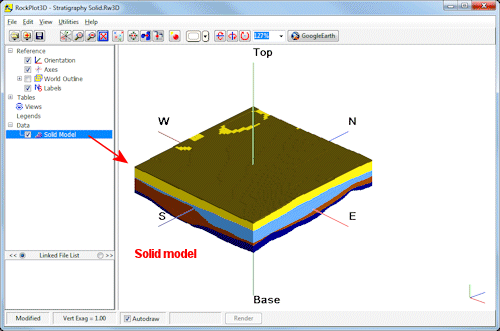
Stratigraphy Solid
Like geochemical or geophysical solid models, stratigraphic solid models are just files that contain listings of X, Y, Z, and G numbers. Unlike geochemical or geophysical solid models which contain real number G values, stratigraphic models usually contain integer G values that correspond to the formations, as declared in the Stratigraphy Types Table. You might picture a stratigraphic solid as a stack of cubes. In the cartoon below, the 3-dimensional cells, or voxels, are color-coded based on their G-value or stratigraphy type. The model is constructed by "inserting" the 2-dimensional grid models of each stratigraphic layer (top AND base), from the bottom up.
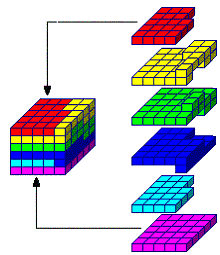
The stratigraphic solid can be displayed in RockPlot3D by double-clicking on the .RwMod file name in the Project Manager, Solid Models heading. (You can also use the Utilities | Solid | Model tool, selecting Use Existing Model and identifying the .RwMod file name.) You should choose All Voxels as the diagram type. When displayed in RockPlot3D, you can double-click on the Solid Model item to set the Color Scheme to the Stratigraphy Table from which the model was created. Stratigraphy solids have the same file structure as regular geochemistry / geophysical / fracture solid models.
You can also manually build a solid stratigraphy model using the Utilities | Grid | Grids->Solid Model program.