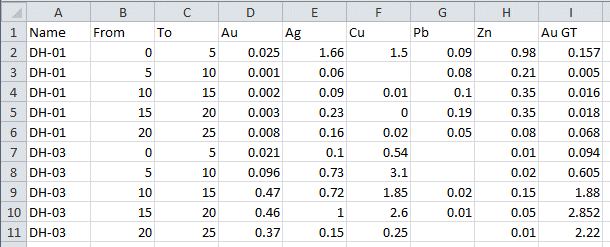
Borehole Manager | File | Import | CSV menu options
Borehole Manager | File | Import | Excel | Single Table menu options
These Borehole Manager tools are used to read row and column data from a single worksheet in Excel file or from a single CSV file, and import the rows and columns into the a single table for a single borehole or for multiple boreholes. This is primarily designed for users who have elevation or depth measurements for multiple units, which can't be easily brought into the RockWorks database using the main Excel import tool. The import works with XLSX, XLS, CSV, and TXT files, provided that Microsoft Excel is installed on the user's machine.
Here is an example of the kind of Excel data that can be brought into RockWorks using this tool; this subset lists the borehole ID in the first column, measurement depth intervals in the next 2 columns, and different assay measurements in columns 4 - 9. The columns can be in any order.
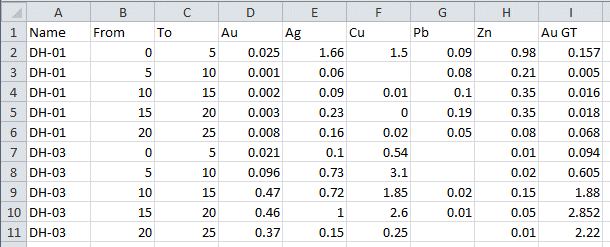
Help Topics
![]() Back to Importing Data
Back to Importing Data