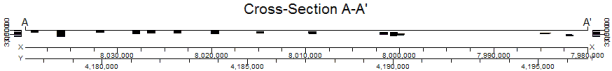
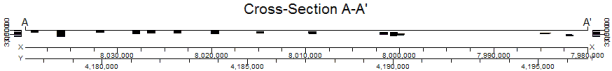
If we attempt to vertically exaggerate (by 10x) this diagram within RockPlot2D, the profile title will be too high, the coordinate axes will be too low, and the tick-marks within the coordinate axes will be stretched, as shown by the following example.
This dilemma is solved by the "Vertical Exaggeration Factor", which automatically adjusts the positions and dimensions of the offending entities (i.e. the title, the endpoint labels, and the coordinate axes) based on the user defined exaggeration factor. In the following example, we have selected an "Intended Vertical Exaggeration Factor" of 10.0 and plotted the diagram within RockPlot2D at a vertical exaggeration of 10.0.