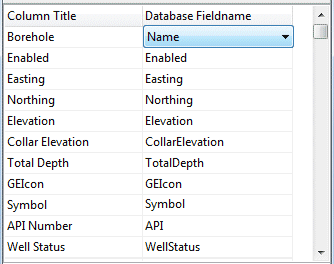
This program is used to read specific data fields from the RockWorks datasheet and record them in the Borehole Manager Location table. This can be useful if you have done some coordinate manipulation to row/column data in the Datasheet tab and want the new coordinates to be represented in the Borehole Manager's records. Or, this can also be a handy way to start a new set of borehole records with location information for a new project.
! It is not required that any borehole data even exist in the Borehole Manager to import this data – any wells that are referenced in the datasheet that don’t already exist will be created. If the borehole record already exists, the transferred data will update (overwrite) any existing data.
! The transfer program offers mapping of the columns to specific fields in the borehole database's Location tables. The Name field is required.
Menu Options
Step-by-Step Summary
When you select this option, the program will display the following window which will be used to map the columns to specific Location fields in the database.
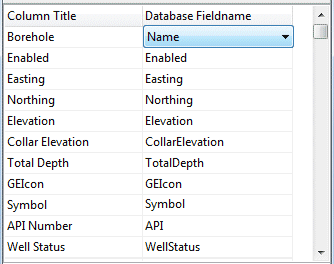
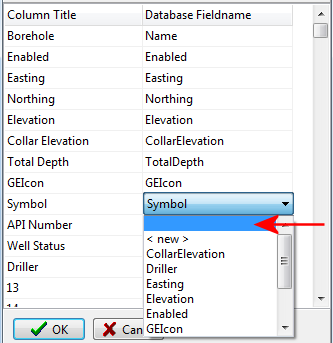
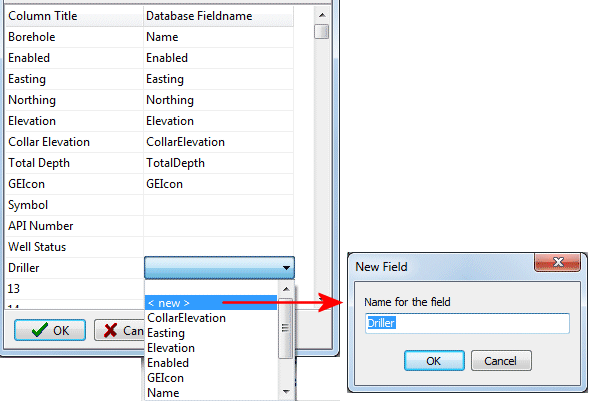
The program will read the borehole names from the specified column in the current datasheet. For each row in the datasheet, it will check whether a borehole with that name already exists. If it does, it will post any listed information to that borehole record (overwriting any existing data – be careful). If it does not, it will create a borehole record with that name and post all listed information to its location table.