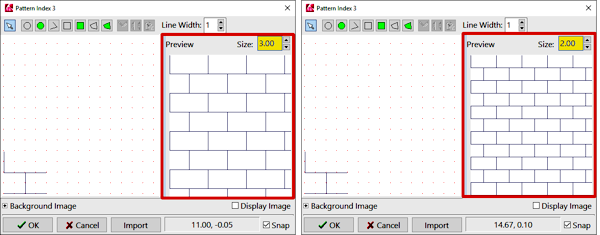
The Pattern Editor permits you to view the current pattern at a user-declared "size" or repeating frequency. The lower the pattern size, the smaller the unit cell, and the denser the repeating pattern will be. Conversely, larger pattern sizes will display the unit cell at a larger size and the repeating pattern will appear less dense. Sizes 1 through 10 are available.
The pattern size you choose will determine the density of the pattern displayed in the Preview pane. It is used for your reference only.
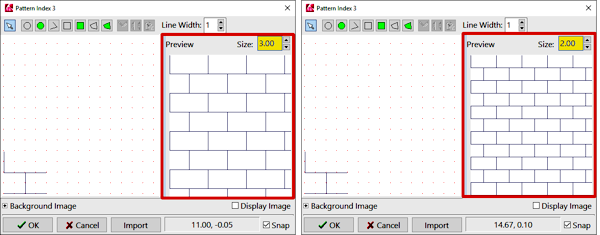
![]() Back to The Pattern Editor
Back to The Pattern Editor