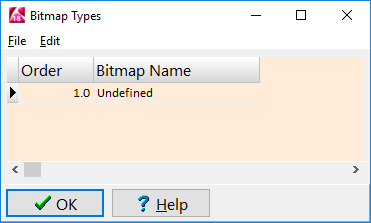
Raster Logs
Core Photos
Cuttings Photos
Outcrop Photos
This file simply lists the image category name.
The program will read the contents of the file and append it to the end of the current list.
If you've created a new project in RockWorks or are in the midst of working on a project, you can bring in the Bitmap Types from a text file. The imported names will be appended to any existing entries in the current table.
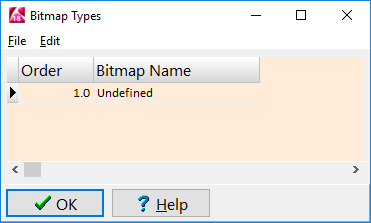
Raster Logs
Core Photos
Cuttings Photos
Outcrop Photos
This file simply lists the image category name.
The program will read the contents of the file and append it to the end of the current list.
![]() Back to Bitmap Types Table Overview
Back to Bitmap Types Table Overview