
RockWorks | ModOps | Solid | Edit - As Block Model
This program is used to edit the contents of a real number or Boolean solid model (.RwMod file) in an interactive 3D voxel editor window. Striplogs can be displayed for reference in editing the model voxels.
Note: This tool requires that a RockWorks Boolean OR real number solid model already exists.
See Editing Solid Model Slices for a slice-by-slice model editor.
Menu Options
Step-by-Step Summary
- Solid Model To Be Edited / Examined: Click to the right to browse for the name of the existing RockWorks solid model (.RwMod file) that is to be edited. Please note that it is possible to load a model, edit it, and then save the model with a different name to avoid overwriting the original model.
- Type of Model: The type of model is important because the program uses this selection in order to determine which type (if any) log should be displayed in conjunction with the model.
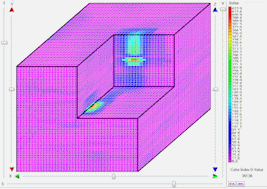

- Generic: The diagram will include the solid model and a color legend (no striplogs). Colors will range from cold colors (purple) for the low g-values through hot colors (red) for the high g-values. (See above, left.)
- Lithology: The diagram will include a solid lithology solid model, simple lithology strip-logs, and a lithology color legend. Colors will be based on the Lithology Types table. (See above, right.)
- Stratigraphy: The diagram will include a solid stratigraphy model, simple stratigraphic strip-logs, and a stratigraphic color legend. Colors will be based on the Stratigraphy Types table. (See below, left.)
- I-Data: The diagram will include a solid model, simple I-data strip-logs, and a color legend. Colors will range from cold colors (purple) for the low g-values through hot colors (red) for the high g-values. (See below, right)
- Track: This setting determines which I-data track will be displayed within the I-data logs. Care should be taken to make sure that you're matching the right I-data track with the correct model.


- Select the ModOps | Solid | Edit - As Block Model menu option.
- Enter the requested menu settings, described above.
- Click the Process button to continue.
The program will load the requested .RwMod file into the interactive editor. This editor allows you to change individual voxel values by clicking on the new value within the "Index" and then selecting points within the model to be modified.
Here's a quick overview of the steps to take to edit the model; please refer to Using the Voxel Editor for more detailed information.
- Adjust the view:
- Use the Tilt, Skew and Vertical Exaggeration slider bars to adjust the view angle and perspective of the model.
-

- Use the X-, Y-, and Z-Plane slider bars to adjust the cutaway views of the model, to access the nodes to be edited. The current X, Y, or Z location will be shown as a pop-up hint.
-

- Define the visible items:
- Click on the View tab along the top of the window to define what items are to be displayed in the editor view - voxels, voxel borders, model borders, logs, log titles, and/or tetrahedrons.
- You'll probably adjust these during the editing session, depending on your editing mode and location.
- Establish your editing settings:
- Click on the Edit tab along the top of the window.
- Define the Replacement Value:
- Manually: Choose Null to replace selected node(s) with the Rockware Null value, or choose Other and type the value into the prompt.
- Interactively: In the Index, along the right side of the window, either click on a rock/material type (strat, lith models) or use the slider bar (numerical models) to pick the replacement value. As you move your mouse along the index, the current value will be displayed below. When you select (click on) a value, that then becomes the Replacement Value on the upper Edit tab.
- Choose your editing Mode:
- Choose Pick From: Voxels to perform the edits directly on the voxels themselves.
- Choose Pick From: Logs to have the program snap the edits to the logs.
- Choose Mode: Single Points to make edits on a voxel-by-voxel basis.
- Choose Mode: Multiple Points to make edits on multiple voxels within a polyhedron that you draw.
- Make your edits: Note that you can refer to the lower status bar for information about the current mouse (cursor) location.
- Single Point: Click on a color cell within the index and then click on a voxel. The voxel will change to the associated color. Behind the scenes, the numeric value that is associated within this color is changed to the current replacement value.
- Multiple Points: Click on a color cell within the index and then click on the vertices for a polyhedral region. When you are done drawing the polyhedral shape click the Done button, and after a few seconds, the model will be updated. Here's a sample scenario:
-

- Picking Points On Logs: It is also possible to define regions to fill by clicking on a point within the borehole logs:

- Discard your edits: If you've made mistakes and wish to start over, click the File tab and choose Reload. This will reload the last-saved version of the solid model (.RwMod file).
- Save your edits: If you're done editing and would like to save the changes you've made to the solid model, click the File tab and choose:
- Save: This will save the model under the same name, thus overwriting the previous version with your editing changes.
- Save As: This will display a window in which you can enter the name to assign to the .RwMod file, allowing you to save the modified model under a new name.
- To exit the Voxel Editor, click on the File tab and click the Exit button. If there are any unsaved changes to the model, you will be prompted whether you wish to save them.
When used to edit lithologic models, this program is useful for manually editing/creating lithologic units that aren't possible using the interpolation algorithms. Consider the following examples:

Buried channel

Intrusive dikes
 Back to Solid Menu Summary
Back to Solid Menu Summary

RockWare home page


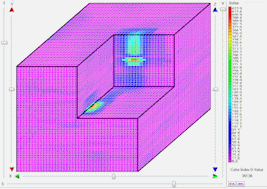









![]() Back to Solid Menu Summary
Back to Solid Menu Summary