Menu Options
Step-by-Step Summary
- Line Color determines the color of the grid lines.
- Rows sets the number of divisions in the grid from bottom to top (west, north, east, and south grids) or south to north (bottom and top grids).
-

- Columns sets the number of divisions in the grid from south to north (west and east grids) or from west to east (north, south, bottom, and top grids).
-
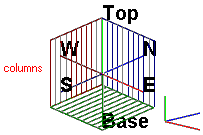
- Fill: Insert a check in the Enabled box if you want the panel to be filled with a color of your choice (click on the color box). If filled, you may also select an opacity setting by dragging the slider bar from Transparent to Opaque or anywhere in between for background items to be visible or not through the filled panel.
! The displayed color of the panel fill will be affected by the panel's opacity, the scene’s lighting, and the background color.
- Click on the "+" next to the Reference heading in the data pane, if necessary, to expand it.
- Click on the "+" next to the World Outline heading in the list, if necessary, to expand it.
- In the list (not the 3D View pane), double-click on the grid you wish to modify.
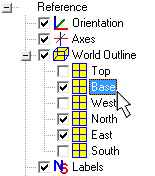
- In the displayed window, establish the grid options, as discussed above.
- Click OK to accept the changes and close the Grid Options window.
The coordinates at which the reference grid lines/panels are drawn are based on the view dimensions. See Changing the 3D View Dimensions for details.
 Back to RockPlot3D Reference Items
Back to RockPlot3D Reference Items

RockWare home page

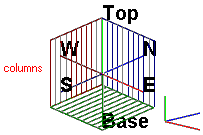

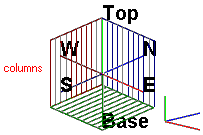
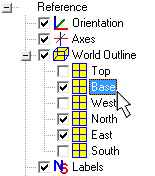
![]() Back to RockPlot3D Reference Items
Back to RockPlot3D Reference Items