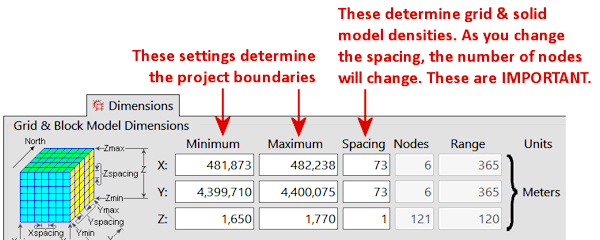
Setting the Grid & Model Dimensions (aka "Output Dimensions") is an important part of setting up your project. It determines the extents of any diagrams you generate, most especially surface models and solid models. While we've tried to keep this process as automatic as possible, it's still important that you THINK ABOUT THIS.
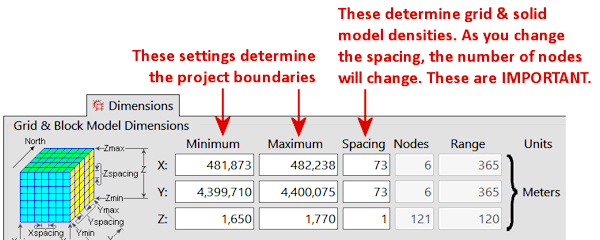
The Spacing settings define how far apart the model nodes will be. The smaller the spacing, the closer the nodes, and the more nodes there will be. The number of Nodes is computed automatically, based on the Range divided by the spacing. The Range is computed automatically, based on the Max - Min.
A good rule of thumb:
! Remember that if you'll be doing comparison operations between models, they need to have the same dimensions and spacing. Examples: If you're filtering a lithology solid model with a grid model of the ground surface, they must have the same X, Y dimensions and node spacing. If you're subtracting one I-Data solid model from another to determine change, they must have the same X, Y, and Z dimensions and node spacing.
![]() Back to Grid & Block Model Dimensions
Back to Grid & Block Model Dimensions